Auto generate recurring events title and images
Auto generate recurring events title and images. Using a template in a recurring event's title to set auto titles for future recurring events using Atomcal bot for Discord events. Atomcal recurring events template.
— Atomcal

Using a template in a recurring event's title allows for easy recognition and understanding of recurring events. It eliminates the need for manual updates, saving time and reducing the risk of errors. This feature ensures that the event title accurately reflects the recurring nature of the event, making it easy for attendees to identify and plan for. It also allows for a personalized touch, making event planning and promotion more dynamic and exciting.
Here is a quick overview of how it works
{{ }} anything between double curly brackets in the recurrence event title is considered as template for a recurrence series. You can add event dates or time in the dynamic future titles. Or even add multiple unique titles.
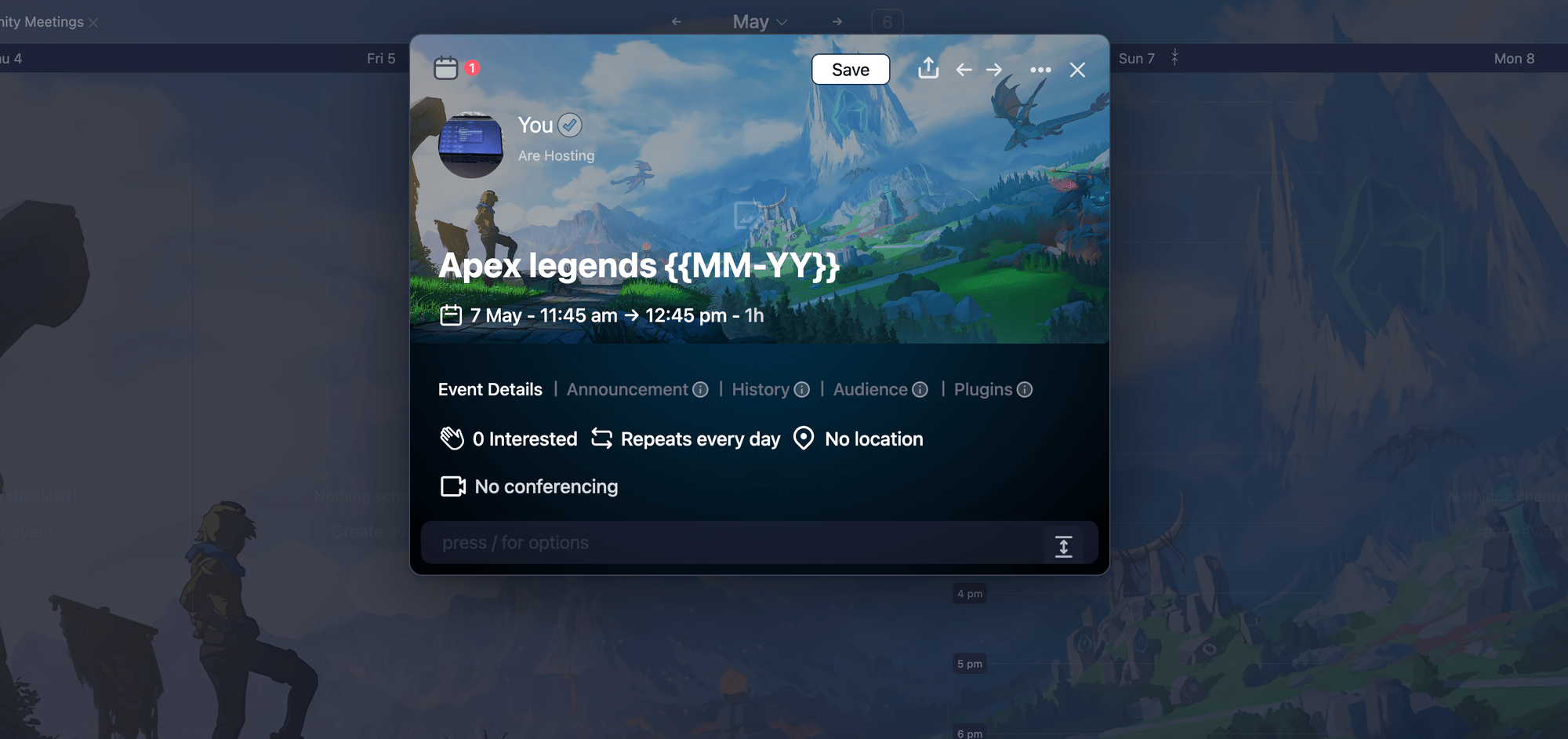
Formats supported for date and time
weekfor week on the month of the event instanceWEEKfor week of the year of the event instanceyearfor year of the event instancemonthfor month of the event instancedayfor day of the event instancedatefor full date of the event instanceYYYYfor year of the event instanceMMMfor the first 3 letters of the month of the event instanceMMfor the first 2 letters of the month of the event instanceDDfor the first 2 letters of the day of the event instanceHHfor the first 2 letters of the hour of the event instancemmfor the first 2 letters of the minute of the event instancessfor the first 2 letters of second of the event instance
So for example to add date/month etc you can use My Events {{DD/MM}} and to day day/month/year My Events {{DD-MM-YYY}} etc ...
Sequential title switching for future events
You can also use templates to sequentially switch between different title. These can be as many as you want. For example {{titles=Test1, Test2, Test3}} will switch between Test1, Test2 and Test3 for upcoming events in a series.
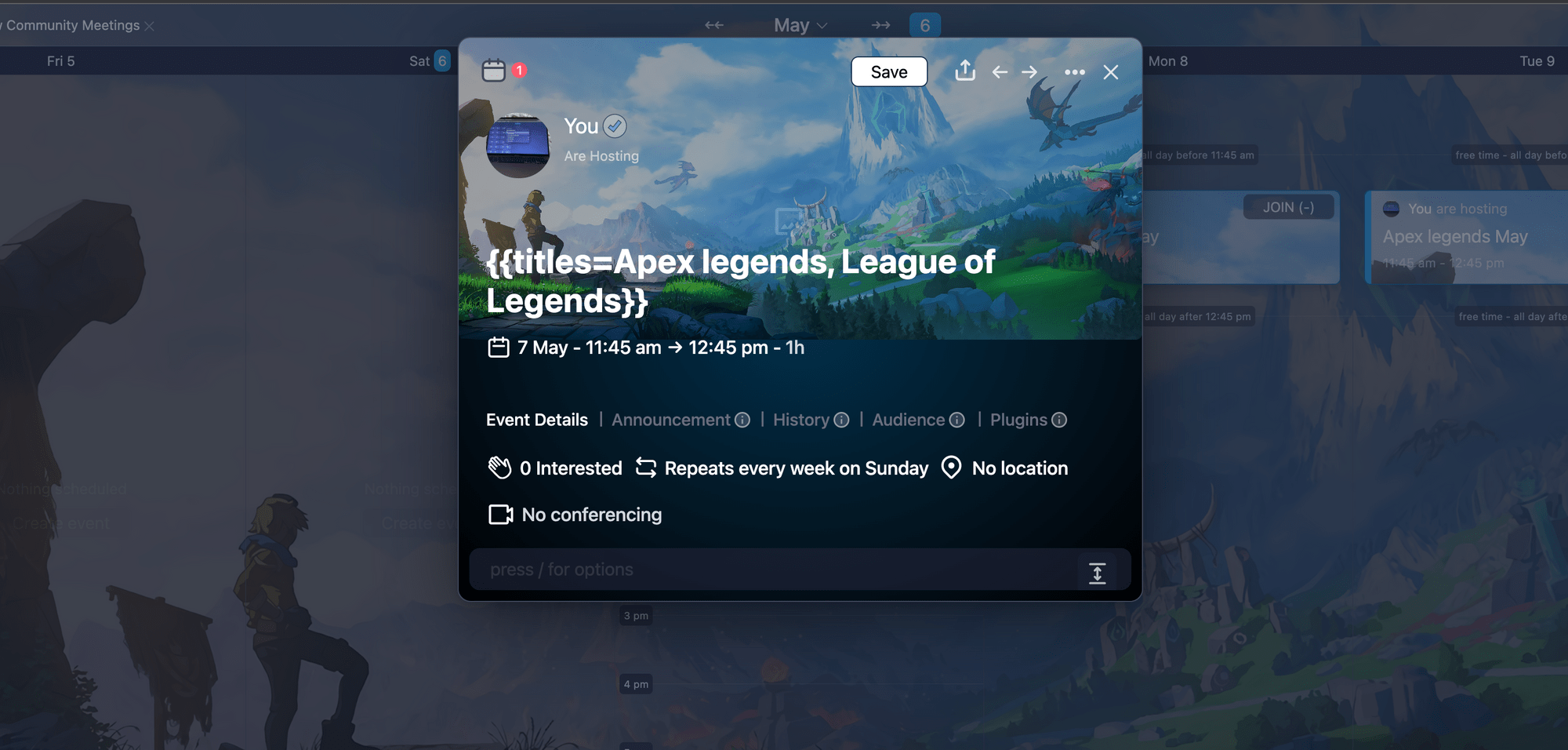
In the screenshot above the first weeks event will have Apex Legends as title and the second week will have League of Legends and so on... These titles can also include nested date template like {{titles=Test1, Test2 {{DD-MM}}, Test3}}
Randomly select titles
The bot can also be set to randomized the titles instead of selecting them in sequence by adding &r=true at the end of the title template like so
{{titles=Test1, Test2 {{DD-MM}}, Test3&r=true}}
This will make the bot pick these titles randomly instead of in sequence... maybe this can be a fun way to let the bot decide what to "play" or "watch" next
Looking forward to hearing your feedback