Lost ark discord events
Enhance Your Lost Ark Discord Community with Atomcal: A Guide to Scheduling Lost Ark Discord Events. Use Atomcal to schedule Lost Ark Discord events and create memorable experiences for your community.
— Atomcal
A Guide to Scheduling Lost Ark Discord Events: Enhance Your Lost Ark Discord Community with the ultimate Lost Ark bots Atomcal in one of many Lost Ark bots
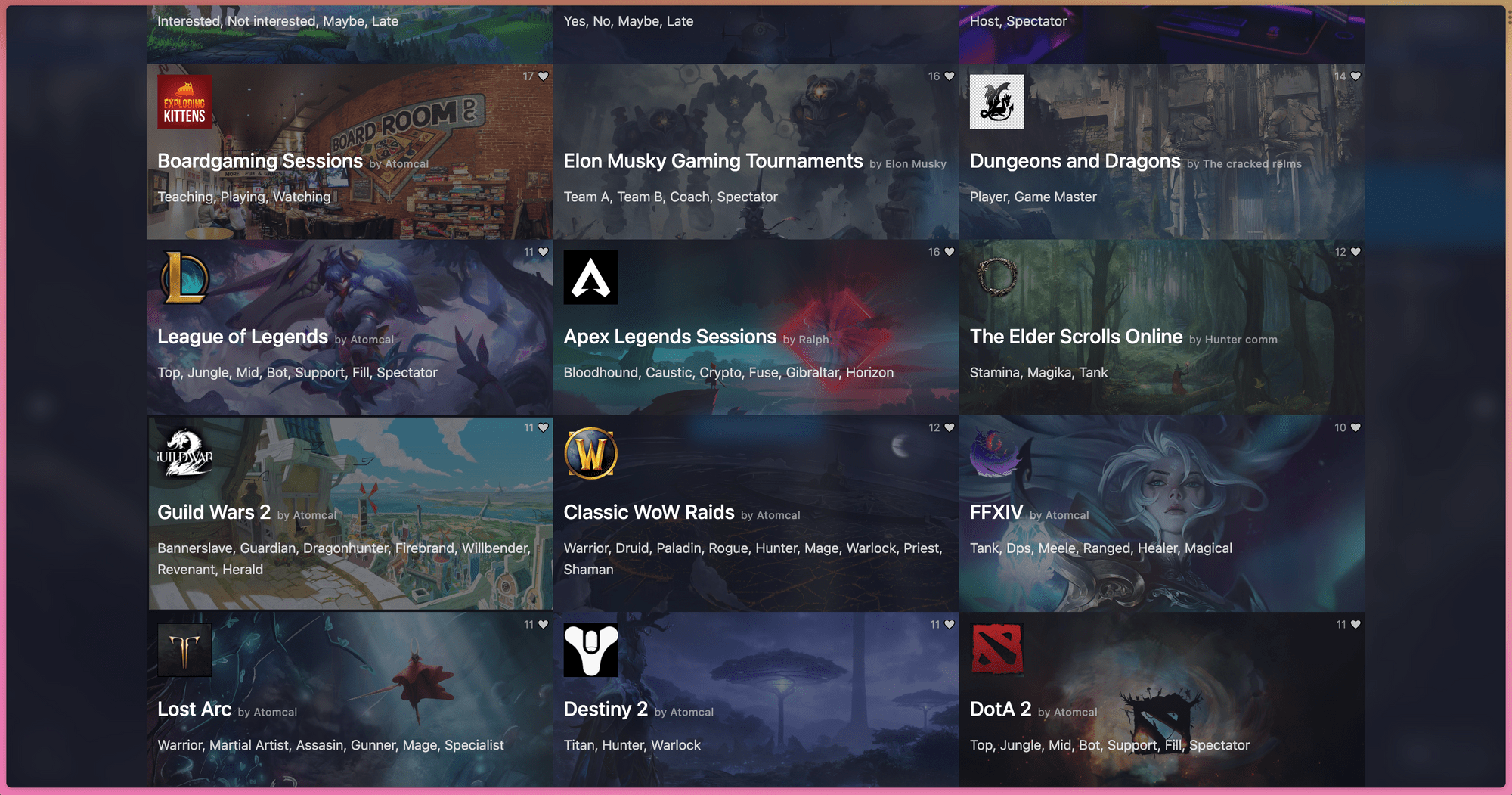
Introduction:
Lost Ark, the highly anticipated action MMORPG, has captured the hearts of players around the world. With its immersive gameplay and captivating world, Lost Ark has fostered vibrant communities, particularly on Discord.

Discord, a popular communication platform for gamers, provides a dynamic space for Lost Ark players to connect, share experiences, and organize events. To streamline event scheduling within your Lost Ark Discord community, we introduce Atomcal, a versatile scheduling tool that will revolutionize your event planning process.
In this blog post, we'll explore how you can use Atomcal to schedule Lost Ark Discord events and create memorable experiences for your community.
What is Atomcal?
Atomcal is a powerful Discord Lost Ark bot that offers a range of features to simplify event organization and management. With its user-friendly interface and seamless integration with Discord servers, Atomcal allows community leaders to schedule events, set reminders, and automate notifications. By utilizing Atomcal, Lost Ark Discord communities can effortlessly coordinate and host exciting events that cater to the interests of their members.
Setting Up Atomcal:
- Invite Atomcal to Your Discord Server: Begin by inviting the Atomcal Lost Ark bot to your Lost Ark Discord server. Visit the Atomcal website (insert website link) to find the invite link and authorize the bot's access to your server.
- Configure Permissions: Once Atomcal is added to your server, ensure it has the necessary permissions to perform actions such as sending messages and managing roles. This will enable Atomcal to function effectively and facilitate event coordination within your Lost Ark Discord community.
Scheduling Lost Ark Discord Events with Atomcal:
- Determine the Event Details: Start by deciding on the nature and purpose of your Lost Ark Discord event. Whether it's an in-game raid, a community gathering, or a PvP tournament, defining the event's objectives will help you plan effectively.
- Set the Date and Time: Utilize Atomcal's intuitive commands to schedule the event by specifying the date and time. Atomcal accommodates different time zones, allowing participants from various regions to join the event without confusion.
- Promote the Event: Spread the word about your Lost Ark Discord event across your community. Utilize Discord channels, community announcements, and social media platforms to generate interest and encourage participation. Clearly communicate event details, such as the meeting location, event rules, and any prerequisites.
- Reminders and Notifications: Atomcal enables you to set up event reminders and notifications for all registered participants. These reminders ensure that participants don't miss important event details and are well-prepared. Atomcal will send timely notifications, keeping your Lost Ark Discord community engaged and informed.
- Host and Facilitate the Event: When the scheduled time arrives, create dedicated channels within your Lost Ark Discord server for participants to communicate and coordinate. Provide clear instructions on how participants can join the event, form groups, or share important updates. As the event host, facilitate a positive and inclusive environment, ensuring everyone feels welcome and involved.
Atomcal is a powerful tool that streamlines event organization and management within your Lost Ark Discord community. By utilizing Atomcal's features, you can schedule, promote, and host engaging events that cater to the interests of your community members.
Whether it's in-game raids, community meetups, or tournaments, Atomcal empowers you to create memorable experiences for your Lost Ark Discord community. So, gather your fellow Lost Ark enthusiasts, schedule your Lost Ark Discord event with Atomcal, and embark on unforgettable adventures together.

