Introduction
Q: What does Atomcal do? Why should I use it?
A: Atomcal is a Discord events automations tool with paid events services built-in. It allows auto announcements of events in channels, manage guests via ticketing and waitlist, support event signup forms, customization, send DM reminders to participants, sync with google calendar and much more (via extensions).
Q: How do I start using Atomcal?
A: After signing in an account install the given bot to your Discord server. Then refresh the server list. Once you are able to access your server you can:
1. Open the settings page and update the defaults
2. Create templates for your servers event
3. Setup the extension settings, like Discord announcement channel
4. Finally create an event, and you're ready to use Atomcal
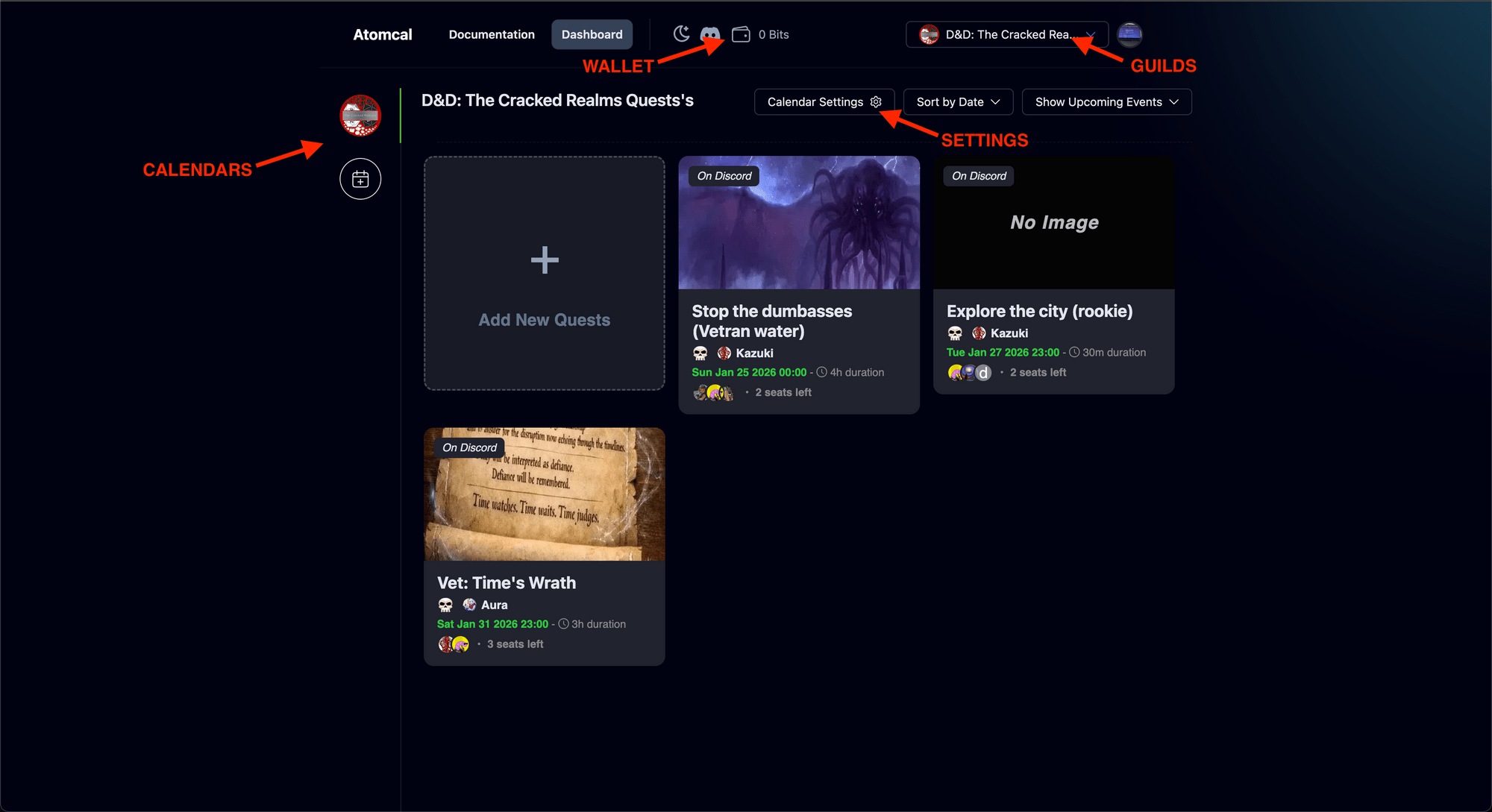
Q: I created an event, now what can I do?
A: After the event is made and announced in Discord guests will start to register, then you can use the Dashboard to see who joined and when, manage their status, reassign or refund their tickets, update the event timings, send email invitations and more based on your requirements...
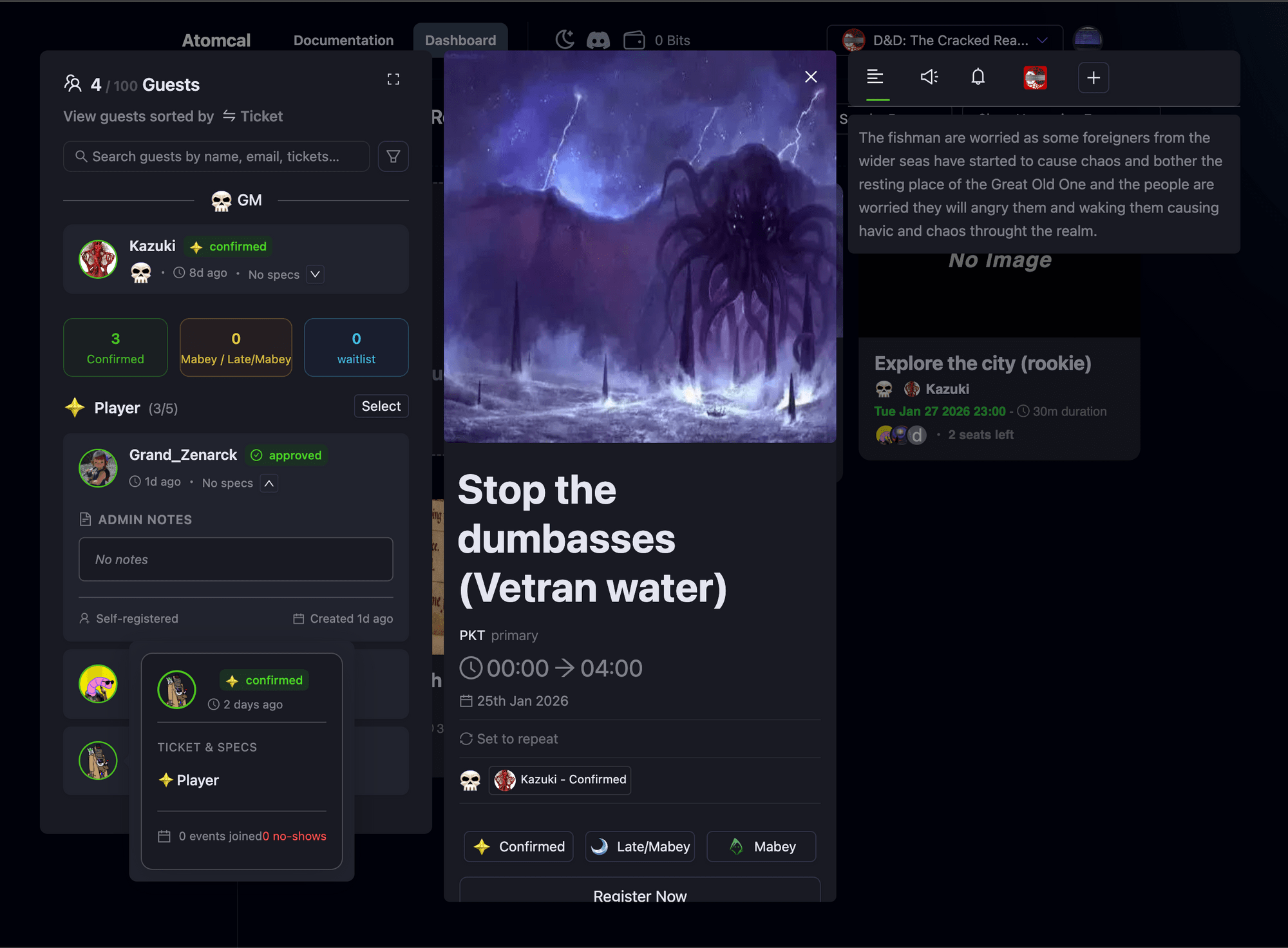
Q: How can community members signup to my events?
A: There are multiple ways someone can register to your event. Your community members can signup to your events directly from Discord using the provided ticket selection buttons or dropdown with the event announcement. Or they can use the dashboard to register for the event.
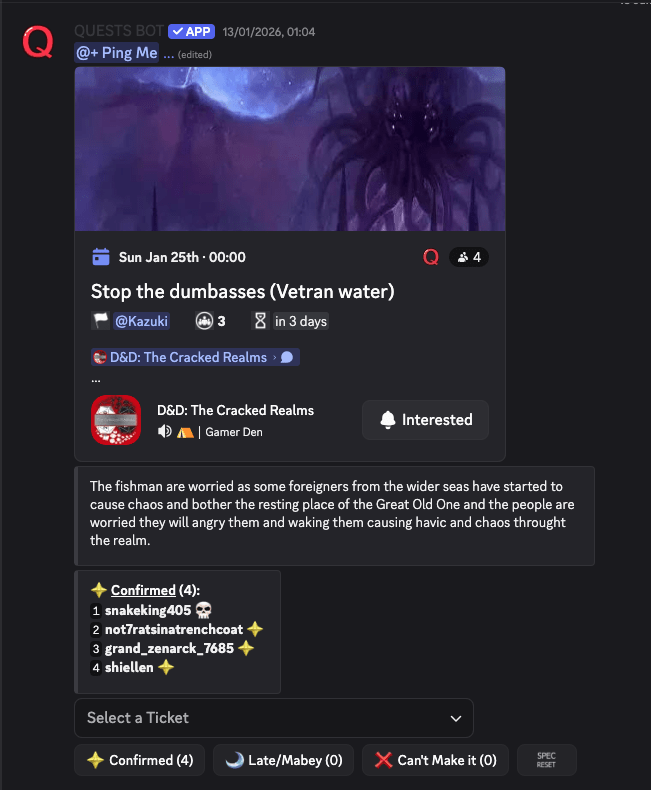
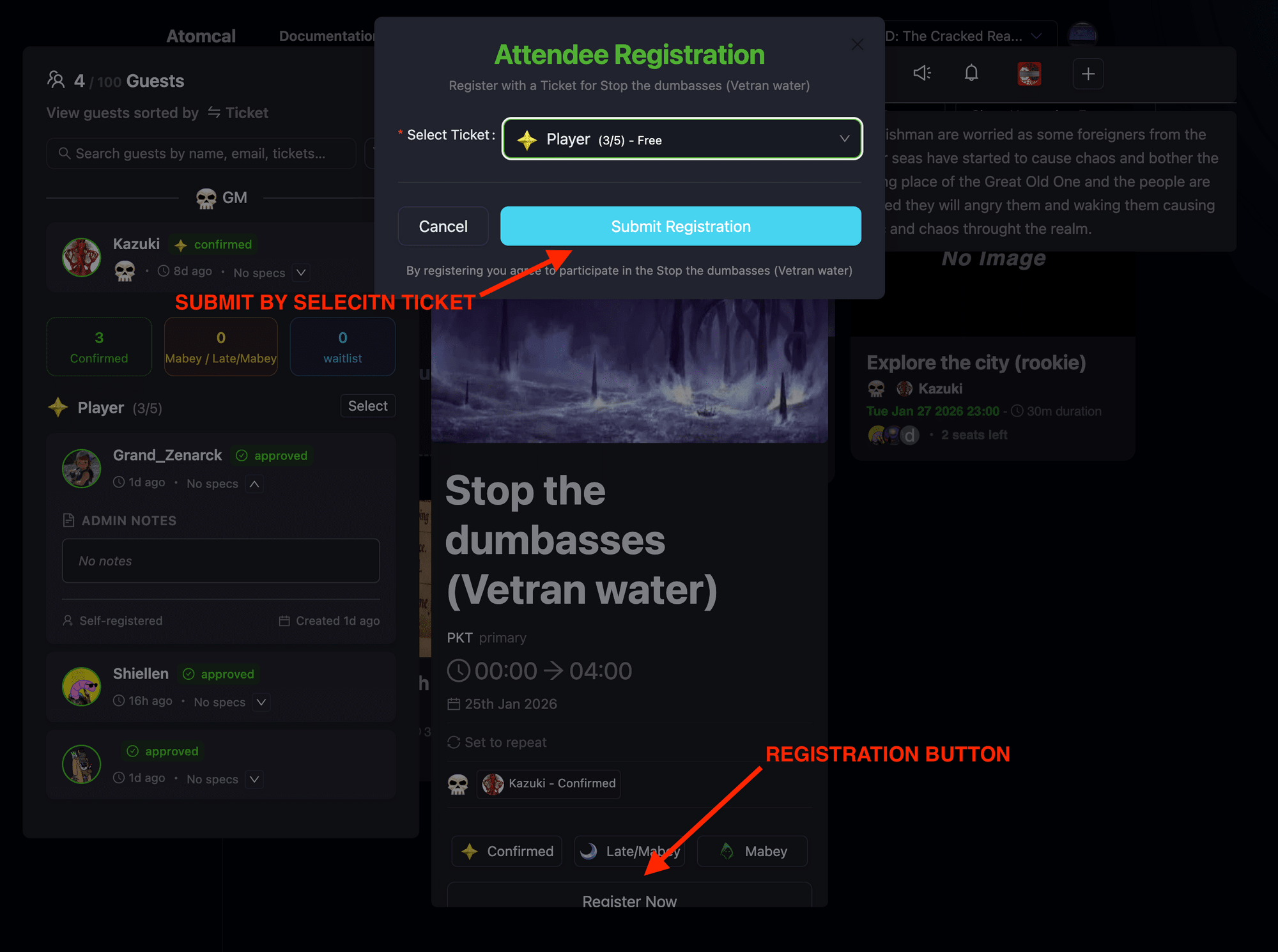
Q: Do you have system template for ____? I don't see it.
A: We have many system templates for you to choose in your calendar settings. Including many different event types. However, these are just examples, we encourage you to create your own template as you can create as many templates as you like without any limitations.
Q: How does paid events work?
A: Paid events are for hosts to run exclusive events to earn for their provided service. Tickets are purchased via the in-app currency which is pre-paid by the guests before registering. In-app currency helps the system run efficiently and helps you obtain paid registration directly from Discord.
Q: How do you deal with refunds and no show events.
A: Every event have their own refund policy. However, ticket are refunded by one of these ways 1. Manually by the hosts, 2. If someone joins a waitlist and can't find a spot before event start, 3. If the event is cancelled by hosts.
Note that refunds are transferred back to a guest wallet balance for later use. For bank refunds contact support team.
Read next
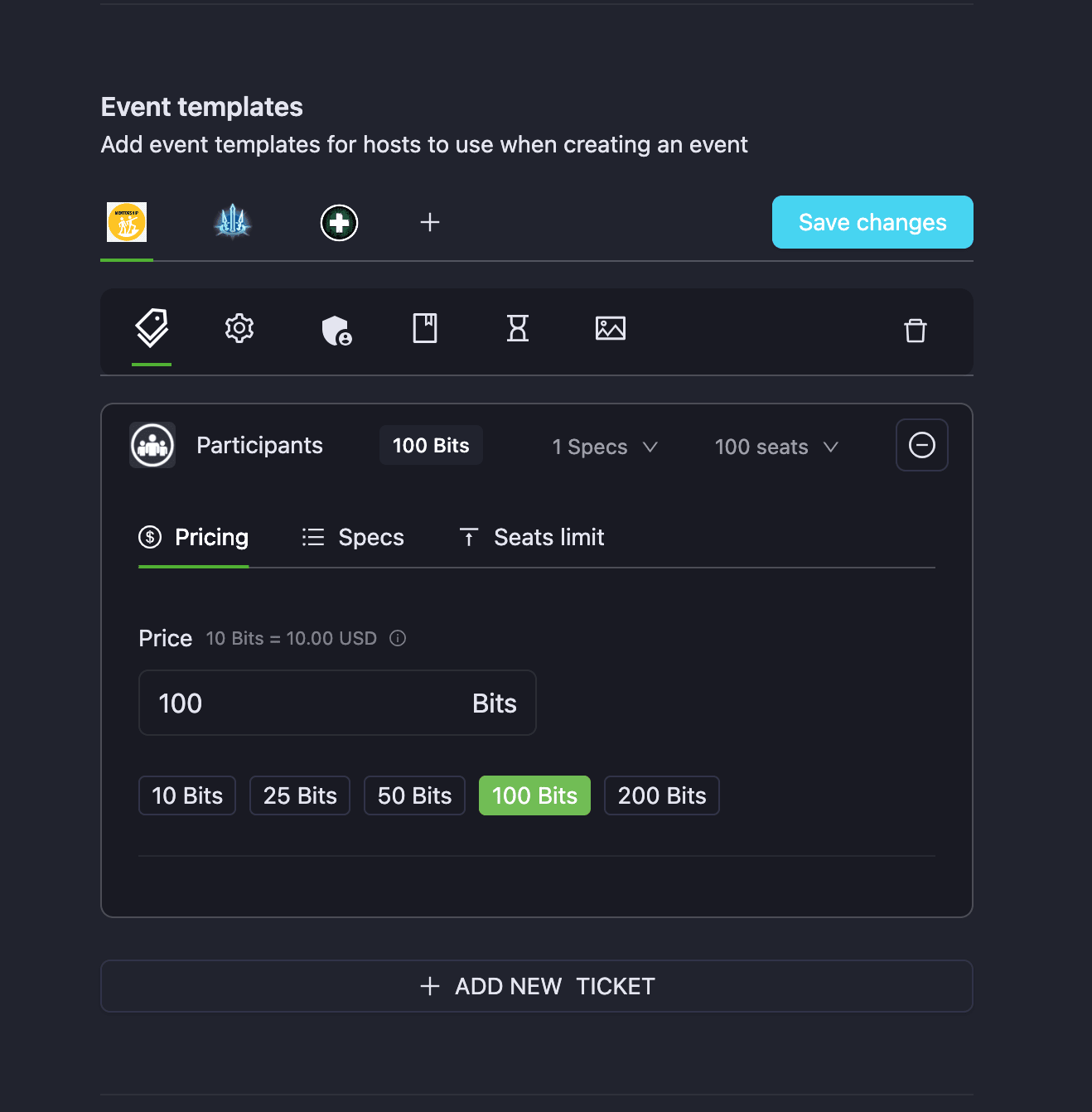
Getting Help
The documentation here attempts to answer most questions, but if you run into something that needs to be covered, please let us know.
Join the Discord Support Server
Have something to ask or suggest? Join our Discord Support Server and share in our #atomcal channels.