Google Calendar
Atomcal makes it easy to keep your events in sync. Platform integrates with both Discord events and Google Calendar, ensuring your schedule remains consistently updated.
Connect Google Calendar
If your Google Calendar has a lot of events, you will be asked to choose which one to sync before connecting.
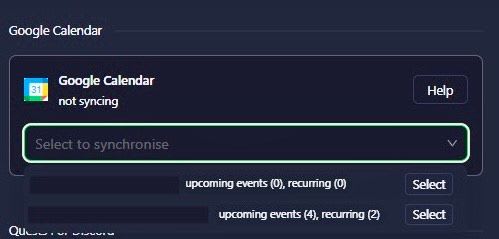
Choose which events you would like to sync from your Google Calendar. You can enable one or more options, then click connect to finish setup!
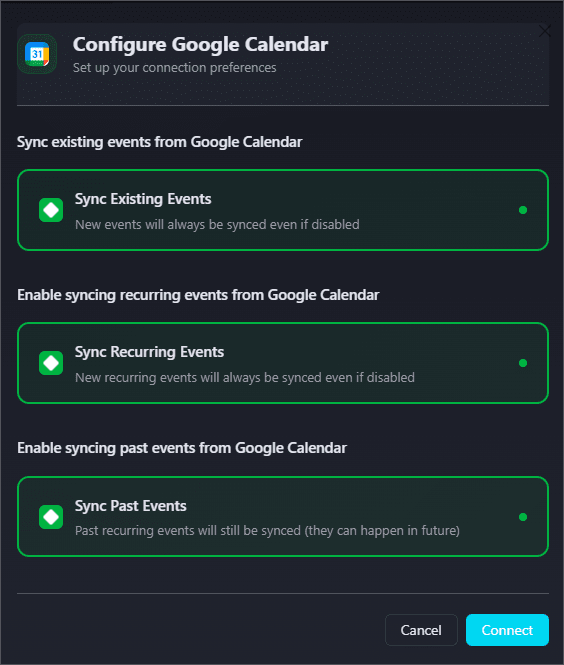
- Sync Existing Events: Bring over all your current events from Google Calendar.
- Sync Recurring Events: Include repeating events in the sync so they stay updated.
- Sync Past Events: Import past events in case they are still relevant ot important.
Note: Don’t worry new events will sync automatically, even if you leave these unchecked.
Disconnect Guide
If you disconnect your Google Calendar, its events will also be removed from Discord. Make sure you are certain before disconnecting.
More Plugins and Extensions
- This section allows you to enhance your calendar with extra add-ons.
- There's a search bar where you can look for more plugins and extensions.
- Below, you can see which plugins are already enabled.