Google → Discord
Overview
Lets try to create event from Google calendar and send it to Discord community automatically.
Using plugins
We need to use plugins for this to work.
Before setting up plugins, make sure your Google calendar and Discord community accounts are connected.
So, what is the deal with plugins? They make sure any event you create in Atomcal syncs seamlessly with your Google calendar and Discord community.
Lets see if it works!
All setup? Now lets see if it works by creating an event on Google calendar.
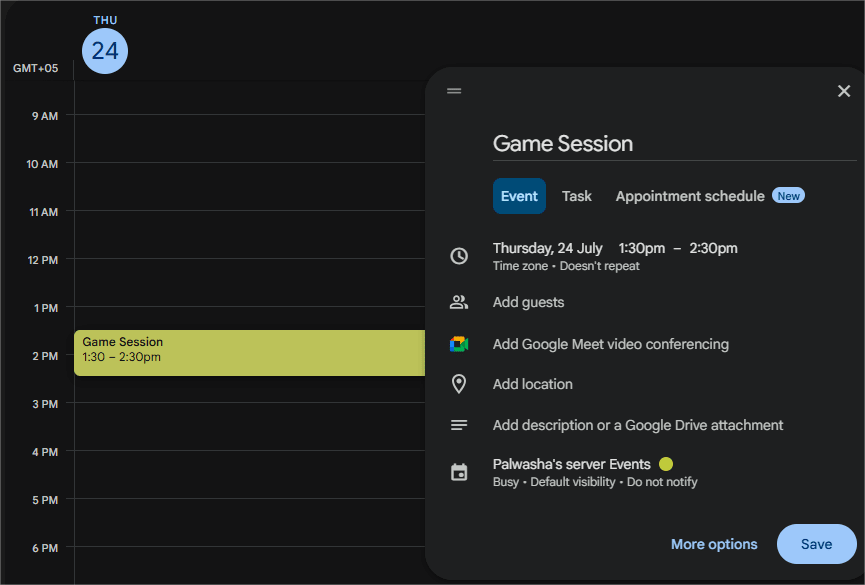
Check if event is on Discord
Yay! event is on Discord community... because we have setup our connections correctly!
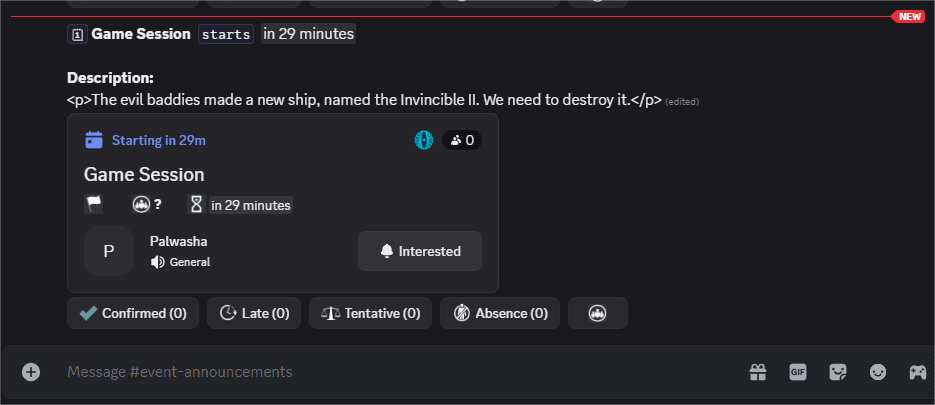
- Overview to what we want to do (send events from google to discord)
- Introduction to Plugins (to tell how plugins work in atomcal)
- All setup? Lets try creating an event to see if it works! (go on google to create)
- Yay! it works (go on Discord to see if event is there automatically)