Server Settings
Welcome to the server. The host can configure event settings to enhance the experience.
Host roles
You can specify which roles are allowed to create events in your community calendar. More details about host role are here: https://atomcal.com/docs/host-role/
Template
Templates are way to pre define event tickets for managing different kind of events. Each community calendar can have multiple templates. More details about templates are shared in this page: https://atomcal.com/docs/first-template/
Description
This section provides a template for event descriptions.
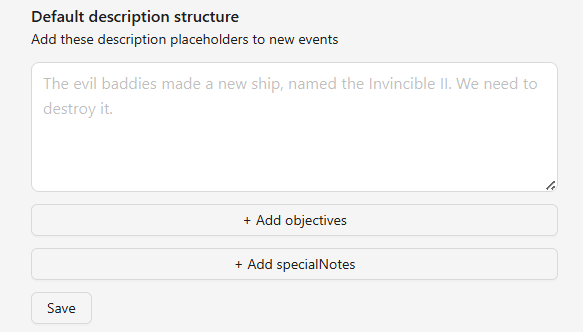
This suggests the event descriptions can be predefined, making it easier to provide consistent details for similar events.
-Add objectives & Special Notes allow customization of the event description by adding specific goals and additional details.
Workflow
This section allows users to define the types of event they are primarily host, such as; events, matches etc.
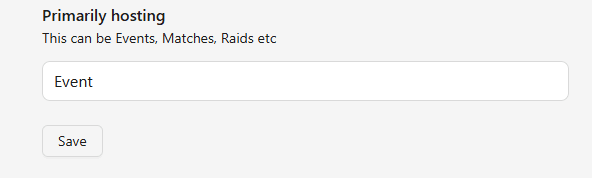
Default duration
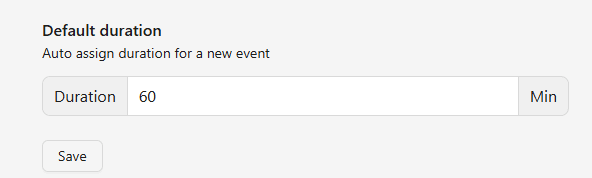
- This setting allows users to auto-assign a duration for new events.
Clicking save will apply this duration to all newly created events.
Default DM reminders
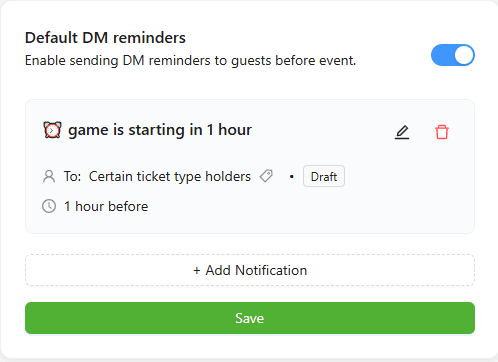
- This feature enables automatic Direct Message (DM) reminders for event guest
The toggle switch is enabled (blue) , meaning reminders are turned on.
Members Section
- Lets you invite and manage users who can access the calendar.
- Add members to the event to ensure participation and engagement.