How to Handle Conflict on Discord
Looking for tips to handle conflict in your Discord communities? Well here is guide you were looking for. We got a list of tips and videos to help you out.
— Atomcal
Conflict in your Discord community got you feeling like you're navigating a digital minefield? Fret not! In this meme-infused guide, we'll show you how to handle conflict like a pro, fostering harmony and peace within your server.

Say goodbye to drama and hello to a healthier and happier online community.
Why Address Conflict? The Need for Discord Harmony
Conflict is an inevitable part of any community, but how you handle it can make or break your server's atmosphere. By addressing conflict effectively, you can maintain a positive environment where members feel heard and respected.
Example: Picture this - two members in your gaming community clash over differing strategies in a multiplayer game. Instead of letting tensions escalate, you can step in and facilitate a constructive discussion using the tips in this guide.
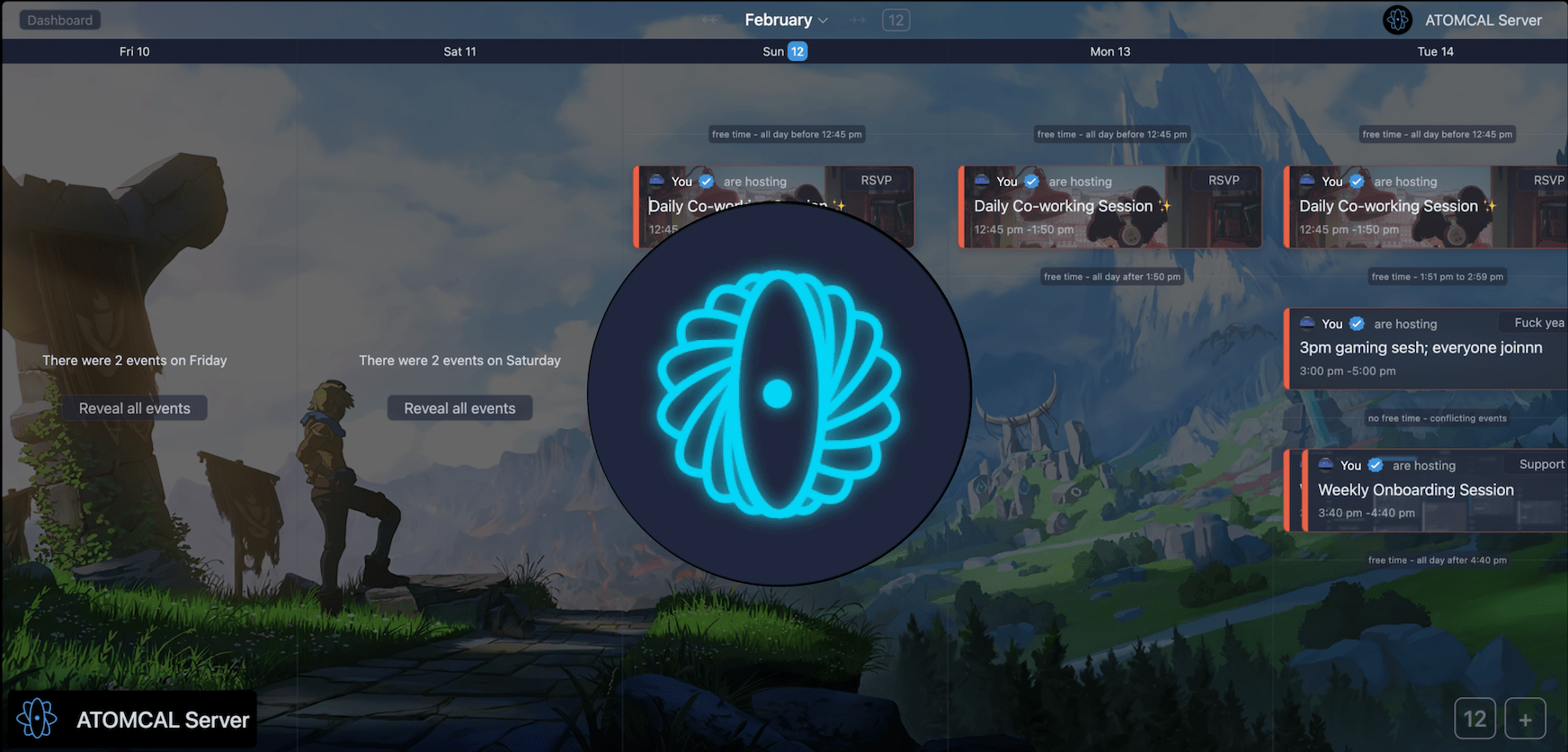
Step 1: Recognize Conflict - Don't Sweep It Under the Virtual Rug
The first step in conflict resolution is acknowledging that it exists. Don't ignore or avoid it; instead, identify the source and understand the underlying issues.
Example: You notice a heated debate in your art-sharing community regarding the use of filters in digital art. Recognize this as a conflict point rather than brushing it aside.
Step 2: Encourage Open Dialogue - Let Voices Be Heard
Create a space where conflicting parties can express themselves without fear of judgment. Encourage open and respectful communication.
Example: In your role-playing server, two members disagree on a storyline direction. Encourage them to have a civil chat about their characters' development.
Step 3: Mediate, Don't Dictate - Be a Neutral Moderator
As the server admin or moderator, your role is to mediate, not impose solutions. Stay neutral and facilitate a discussion that leads to a mutually agreeable resolution.
Example: In a debate-heavy political server, step in to mediate when discussions get heated, ensuring that both sides have a chance to express their views.
Step 4: Establish Community Guidelines - Set Boundaries
Prevention is key. Having clear community guidelines in place can help prevent conflicts from arising in the first place.
Example: In a language learning server, outline guidelines for respectful language use and encourage members to report any violations.
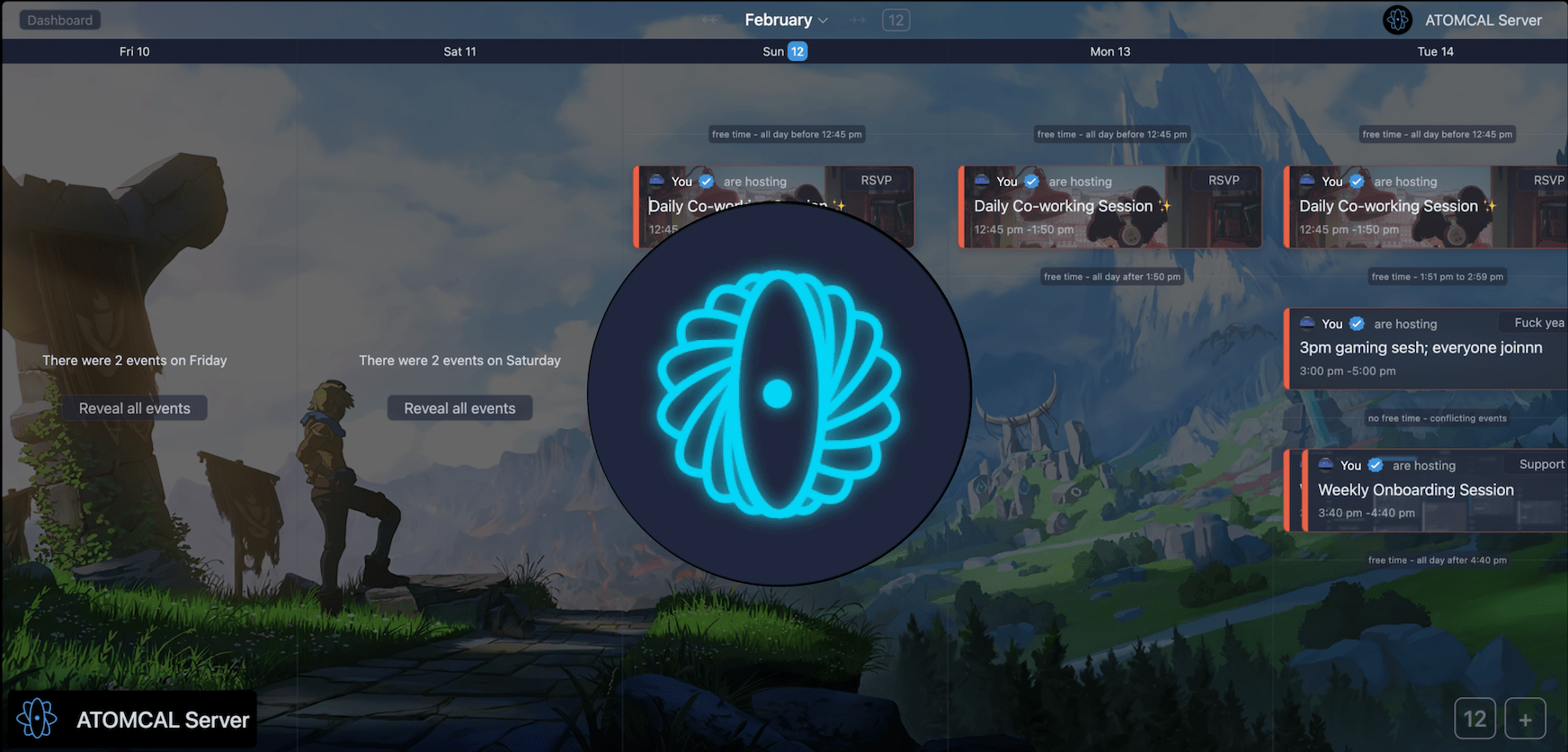
Step 5: Empower Moderators - Delegate Responsibility
If your server is large, consider delegating moderation duties to trusted members. Empower them with the tools and guidelines to address conflicts promptly.
Example: In a tech support server, appoint experienced members as "Tech Gurus" who can assist with troubleshooting and conflict resolution.
Step 6: Monitor and Follow Up - Stay Engaged
Conflict resolution isn't a one-and-done deal. Monitor the situation and follow up to ensure that the resolution holds.
Example: After addressing a conflict about meme sharing in your humor server, periodically check in to see if the atmosphere remains light-hearted.
In Conclusion: Navigating Conflict with Finesse
Handling conflict in your Discord community is all about maintaining a balanced and harmonious environment. By recognizing conflict, encouraging open dialogue, mediating neutrally, setting boundaries, empowering moderators, and staying engaged, you can create a space where members feel valued and conflicts are addressed effectively.
Remember, conflict can be an opportunity for growth and understanding within your community.
For further exploration, check out these external resources on conflict resolution in online communities:
- Effective Conflict Resolution Strategies
- Discord 101: Tips for a Thriving Community
- Conflict Resolution Demonstrated by "Friends"
Now, equip yourself with these conflict-resolution superpowers and keep the peace in your Discord community, one meme at a time! 🕊️ #ConflictResolutionInDiscord
