How I made a SWGoH event schedule using Atomcal
In SWGoH Discord communities, organizing and scheduling in-game events is crucial for maximizing participation and fostering an engaged player base. Atomcal, a versatile Discord bot, offers a comprehensive solution for scheduling SWGoH event schedule seamlessly.
— Atomcal
Streamlining SWGoH Discord Events with Atomcal for SWGoH event schedule: The Ultimate Scheduling Solution.
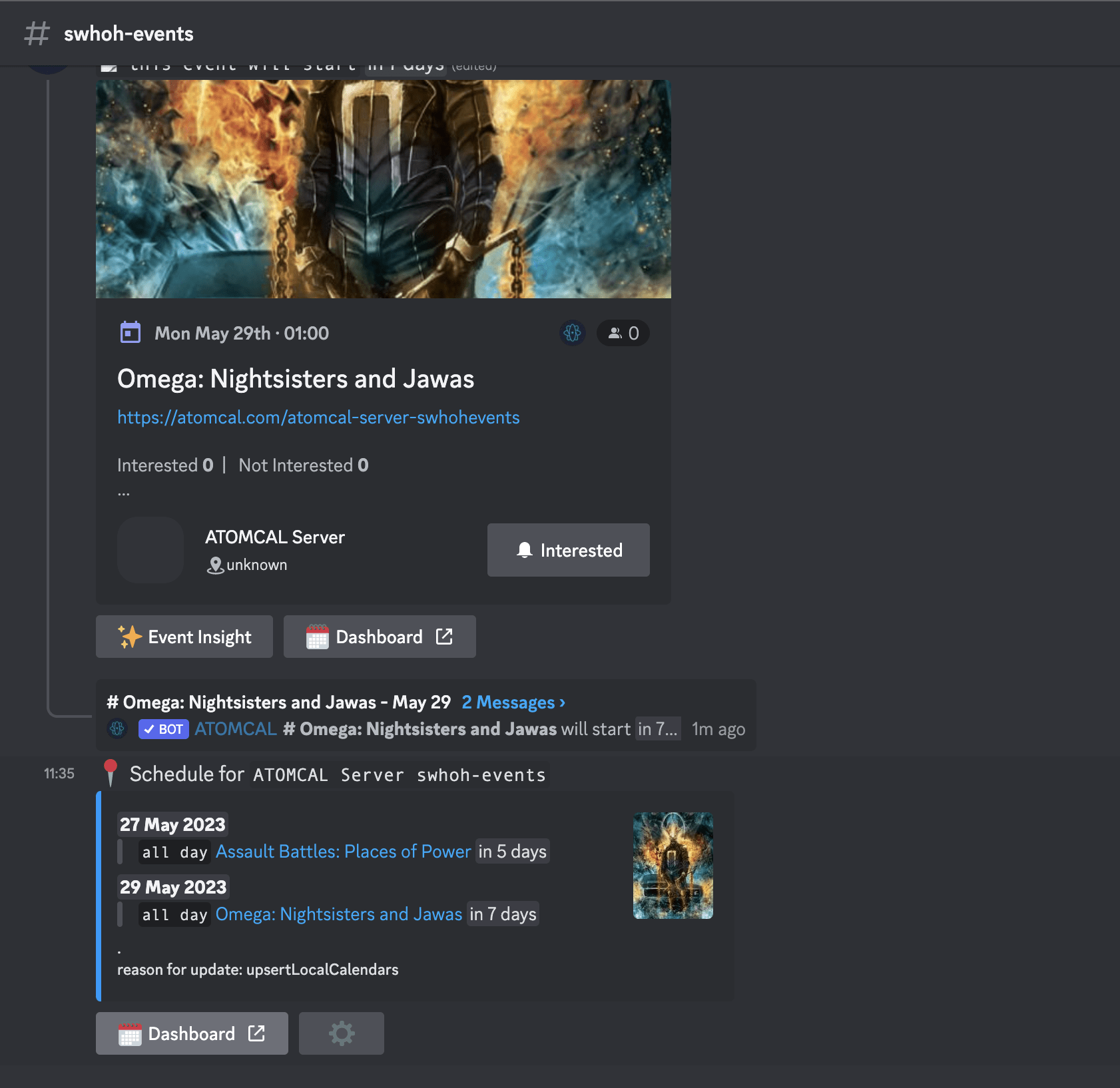
Streamlining SWGoH Event Organization with Atomcal
Creating a SWGoH (Star Wars Galaxy of Heroes) event schedule can be a daunting task, especially with the constant updates and additions to the game. However, with the help of Atomcal, a popular calendar management tool, I was able to streamline the process and efficiently organize all the events for my gaming community. Here's how I did it.

First and foremost, I downloaded and installed Atomcal on my device. Atomcal is a versatile calendar application that allows users to create, manage, and share calendars effortlessly. It supports various platforms, including mobile devices and desktop computers, making it convenient for gamers like myself.
Setting Up a Dedicated SWGoH Events Calendar
Once I had Atomcal up and running, I created a new calendar specifically for SWGoH events. This allowed me to keep all the game-related events separate from my personal or work-related appointments. I named the calendar "SWGoH Events" to easily distinguish it from my other calendars.
Efficiently Populating the SWGoH Events Calendar
Next, I began populating the SWGoH Events calendar with the upcoming events. Atomcal provides multiple ways to add events quickly. I utilized the manual entry feature, where I could input the event name, date, and time manually. This method was useful for events with fixed schedules, such as Legendary Character Events or Territory Battles.
Simplifying Recurring Events with Atomcal
For events with recurring patterns or rotating schedules, Atomcal's recurring event feature was a game-changer. I could set the frequency, duration, and specific days of the week for these events. This feature eliminated the need for constant manual updates and ensured that the calendar stayed up-to-date automatically.
Enhancing Usability with Color-Coding in Atomcal
To enhance the calendar's usability, I utilized Atomcal's color-coding feature. Each event category, such as Character Events, Grand Arena Championships, or Raid Bosses, had a distinct color assigned to it. This visual distinction made it easier to identify the type of event at a glance, enhancing the overall user experience.
Never Miss an Event with Atomcal's Reminders
In addition to creating the event schedule, Atomcal allowed me to set reminders for each event. I configured reminders to notify me a few hours before an event's start time. This feature was invaluable in ensuring that I never missed an important event and had ample time to prepare in the game.
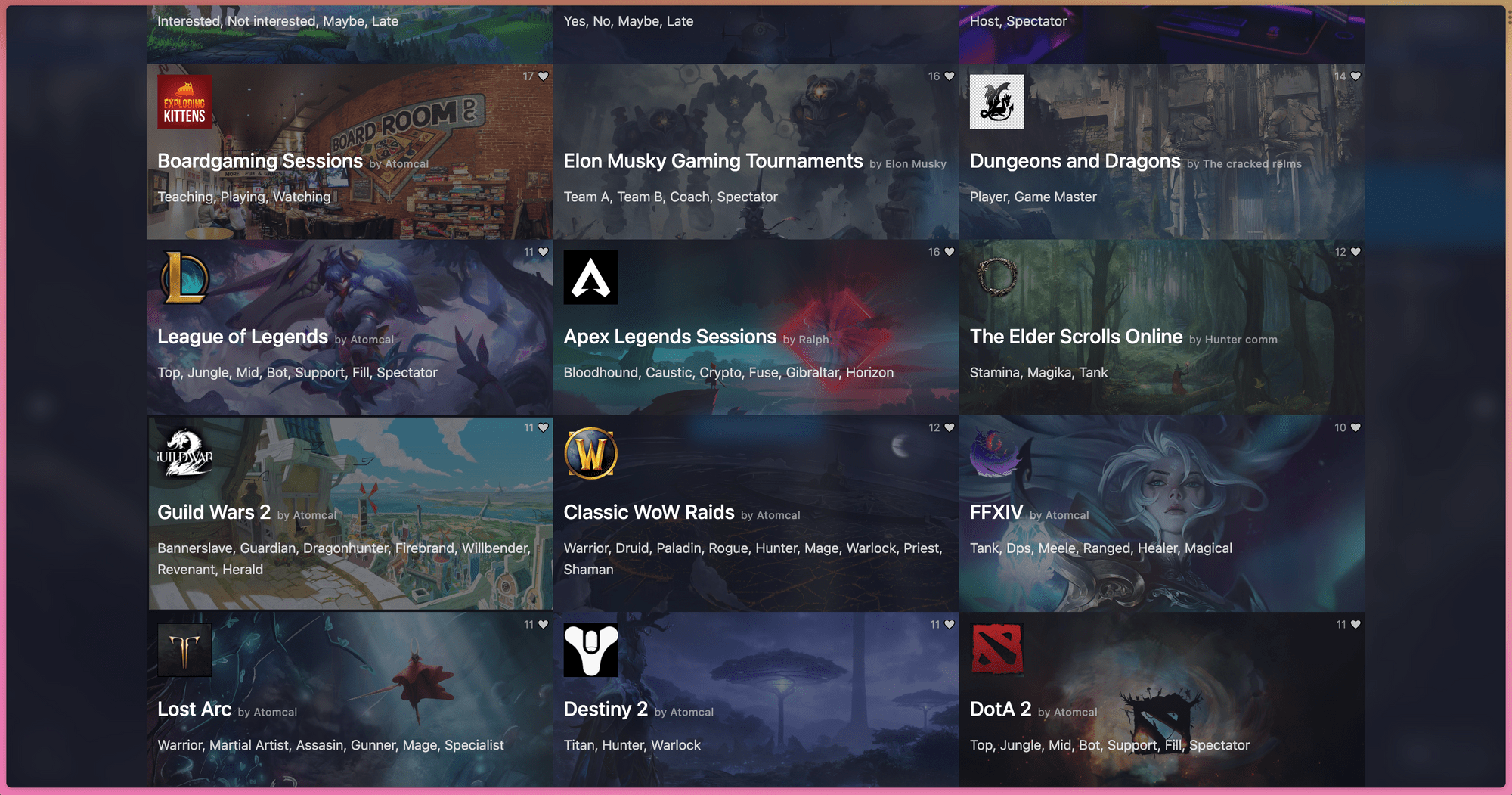
Setting Up SWGoH Event Categories:
Create dedicated event categories within your Discord server to organize SWGoH event schedule. This categorization can include sections for daily challenges, legendary events, territory battles, raids, and other relevant activities. Organizing events into distinct categories makes it easier for players to locate and engage with the events they are interested in.
Event Reminders and DM Notifications:
Atomcal offers automatic event reminders and notifications to keep participants informed about upcoming SWGoH event schedule. These reminders can be sent through direct messages or in designated event channels, ensuring that players are aware of the scheduled events and have ample time to prepare.
Event Sign-ups and Attendance Tracking:
Atomcal simplifies event management by providing sign-up options for SWGoH event schedule. Participants can easily register their interest in attending specific events using commands or reactions. This allows organizers to gauge attendance numbers and plan event logistics accordingly. Atomcal also provides attendance tracking features, enabling organizers to keep track of confirmed participants.
Sharing the SWGoH Event Schedule with Your Gaming Community
Once I had completed building the SWGoH event schedule in Atomcal, the next step was to share it with my gaming community. Atomcal simplifies this process by providing options to export calendars in various formats, including iCal or CSV. I exported the SWGoH Events calendar as an iCal file and shared it with my community members. They could then import the calendar into their preferred calendar applications, such as Google Calendar or Apple Calendar, and stay updated on all the upcoming events.
Thanks to Atomcal's user-friendly interface and robust features, I successfully created a comprehensive SWGoH event schedule. It not only saved me time and effort but also provided an efficient way to keep my gaming community informed. If you're a SWGoH enthusiast or a gamer looking to organize game-related events, I highly recommend giving Atomcal a try. Its versatility and ease of use will undoubtedly streamline your event management process.
Atomcal serves as an invaluable tool for SWGoH event schedule Discord communities seeking efficient event scheduling and management.
By leveraging Atomcal's event scheduling, reminders, notifications, attendance tracking, and customization features, you can create a dynamic and engaging calendar of SWGoH event schedule that enriches the player experience and fosters a sense of community.
Embrace the power of Atomcal and take your SWGoH event schedule on Discord to new heights, ensuring that players can enjoy thrilling in-game activities and connect with fellow enthusiasts seamlessly.

