Setup Atomcal
Learn how to setup Atomcal for D&D campaign management. Create events, AI background images, DM/Player roles. Sync with google calendar, Discord server, twitch schedule. Discover Events!
— Atomcal
welcome to Atomcal events management

this guide will show you how you can setup atomcal for your events management in 3 easy steps
Table Of Content
1. Install the bot in a Discord server
2. Create a new local recurring event
3. Import events from Google calendar
4. Create events on Discord server
5. Sync events to Twitch schedule
Install the bot in a Discord server
to install the bot on Discord you need to make a Discord server first, then after signing in on the dashboard it will show you all your servers you can manage
select the server to install the bot, once installed go back to the dashboard and select the server again to choose a channel for announcement
Create a new local recurring event
there are multiple ways to create an event on atomcal dashboard, but the easier way is to 1. select add new event 2. then select a date and 3. add the details like recurrence...
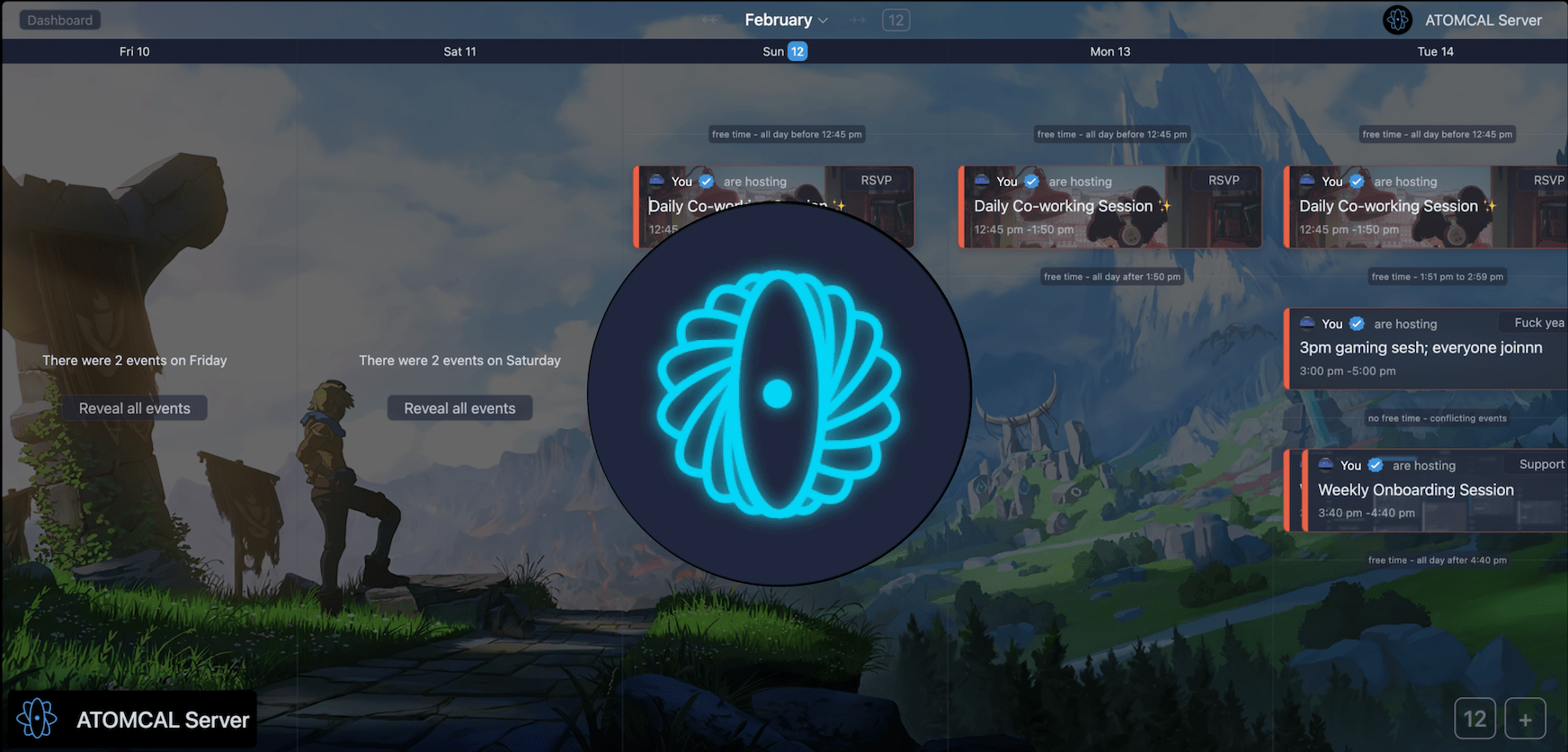
Import events from Google calendar
remember this - a calendar in atomcal needs to be separately connected with a discord channel if you want to sync events in this calendar with discord server
so if you connect your gcal and there are 5 calendars in gcal, then you must choose which calendar events you want to sync with discord
click on a calendar twice 1. to load/view the events and 2. to open the details (once the details are opened you can then connect discord channel with this calendar)
lookout for these things
1. it can take a while to load calendars from google if you have many calendars
2. events can also take a while to load after you select a calendar
3. you need to toggle a calendar twice to view its details
4. each calendar needs to be connected separately with discord
Create events on Discord server
now the best feature of atomcal is anyone can create event on discord and they will sync with the Atomcal dashboard / your public calendar / and google calendar
plus this event made on discord will have Atomcal meta data like custom statuses
lookout for these things
1. if two calendars are connected with the same server, then the first calendar will be chosen to save events that are made on Discord
2. sometimes you need to refresh the dashboard for the events to show up
Sync events to Twitch schedule
using the same process you can also connect your Twitch schedule, 1. signin using your Twitch account 2. connect to configure and sync

