NFT calendar simplified
Create NFT calendars for your Discord community in 4 easy steps using Atomcal. Create recurring NFT calendar events and much more.
— Atomcal
In this article I will show you how you can setup your NFT community events calendar with recurring events and easy invitations and limited seats in 4 easy steps.
Atomcal is designed for simplicity and it works with Discord events and Google calendar and Facebook events.

With AtomCal, you can keep your NFT enthusiasts informed, engaged, and excited about upcoming events. Let's dive into this comprehensive guide.
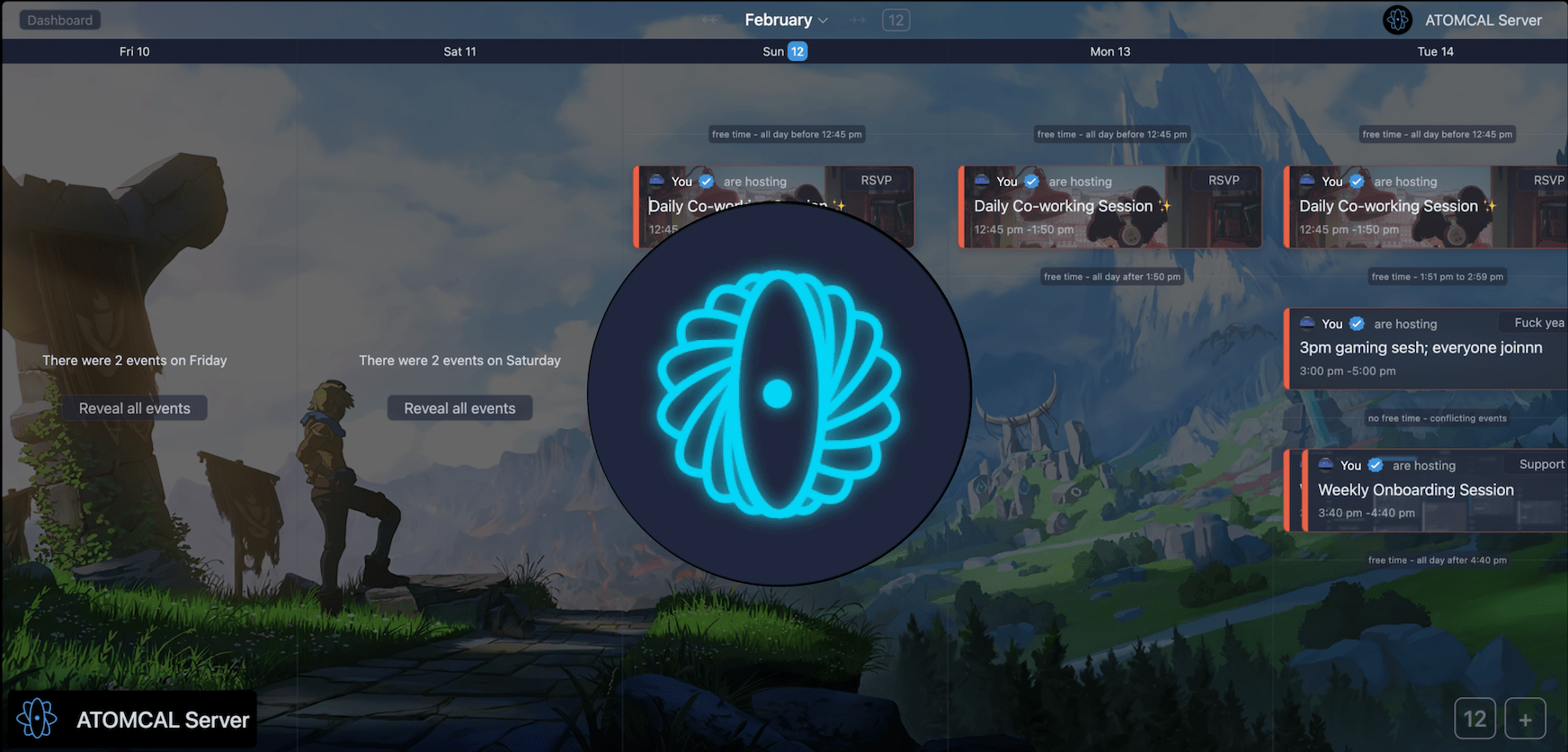
Why AtomCal for NFT Calendar Events?
NFT communities thrive on events like drop launches, auctions, artist meetups, and more. AtomCal isn't just a Discord bot; it's your essential tool for organizing, promoting, and managing NFT-related events within your community.
Example: Imagine you're an admin of an NFT collectors' Discord server. With AtomCal, you can effortlessly schedule and announce upcoming NFT drops, virtual art exhibitions, and creator Q&A sessions, ensuring your members never miss out.
Step 1: Signup on Atomcal and connect account
First of all sign up on Atomcal to create recurring events (that Discord doesn't allow). Next, connect your Discord and Google accounts and install the bot.
Watch the video below that explains how to do this easily.
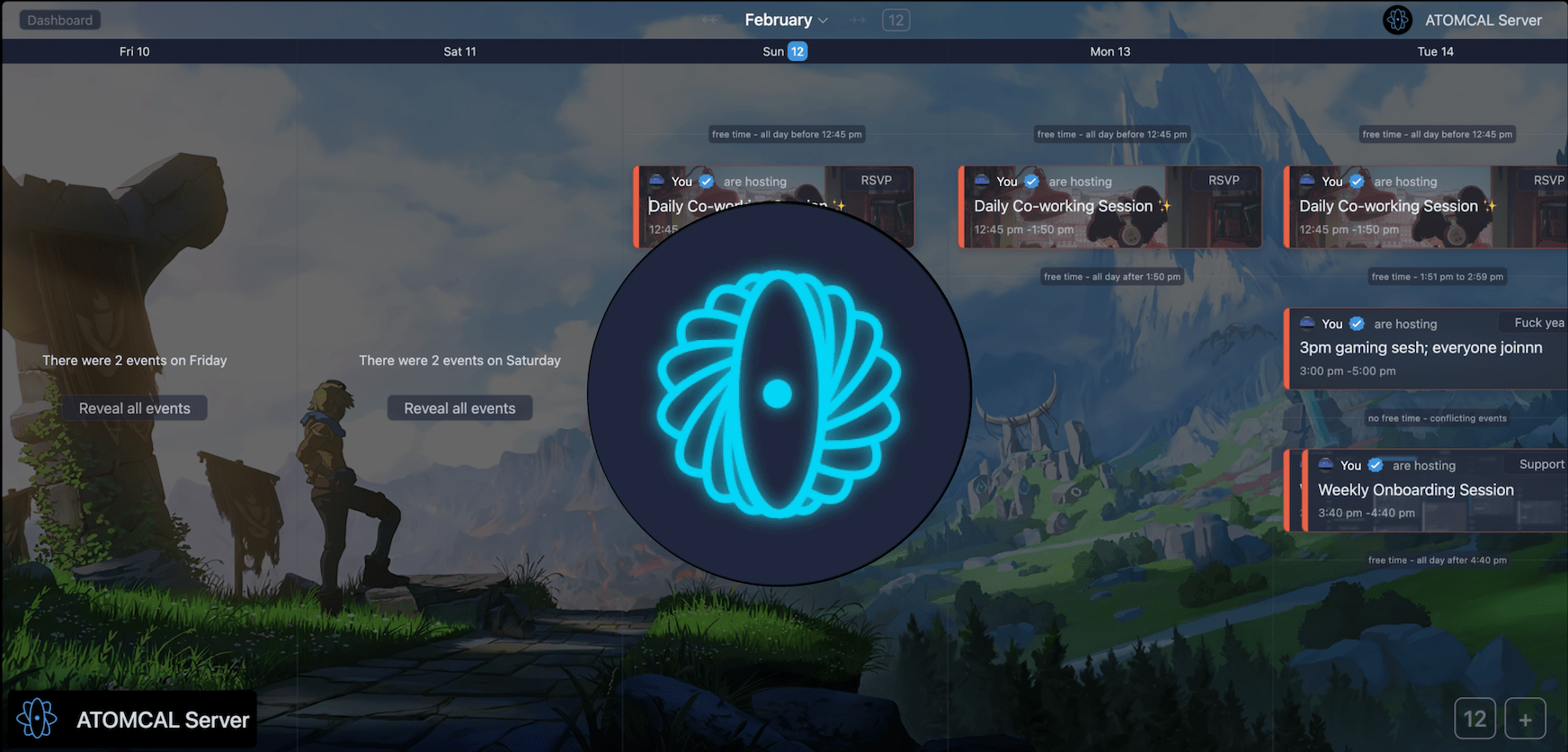
Step 2: Create event and sync
After you create events it will sync to all connected account including discord and google and twitch or facebook if connect.
Step 3: Event Reminders and Announcements
Once the events are synced you can set the event reminder and announcement. The Atomal bot will auto announce these event in the designated channel.
Interested member will be sent a DM reminder before event start.
Step 4: Invite members and RSVP Tracking
You can also bulk invite Discord members via role or via email. Now track who joined from where using the Atomcal analytics and decide what is working the best for you!
Recap
- Signup on Atomcal and connect account
- Create event and sync with Discord / Google
- Event Reminders and Announcements
- Invite members and RSVP Tracking
For further exploration, consider checking out these external video resources on AtomCal and NFT event management:
- How To Set Up An NFT Discord Server [Beginners guide] + Collab Land
- How To Make a NFT Discord Server (FULL GUIDE)
Now, it's time to unlock the potential of AtomCal and take your NFT event management to new heights, one NFT drop at a time! 🚀 #AtomCalNFTEvents
