Streamline your discord server with events with Atomcal
Want to power up your events game? Atomcal is here to help. Generate auto events with the power of AI.
— Atomcal
Want to power up your events game? Atomcal is here to help. Generate auto events with the power of AI.
Are you running a bustling Discord server and finding it challenging to manage events, schedules, and member engagement?
In this guide, we'll introduce you to AtomCal, the ultimate Discord event bot that will transform your server into an organized and fun community hub. Say goodbye to event chaos and hello to seamless management.
Why AtomCal? The Power of Event Management
AtomCal is not just your run-of-the-mill Discord bot. It's a dedicated event management tool designed to simplify the way you plan, schedule, and execute events within your server. Whether you're hosting gaming nights, book clubs, or educational webinars, AtomCal's got your back.
Example: Imagine you're a gaming community admin planning a weekend gaming marathon. With AtomCal, you can effortlessly schedule the event, send reminders to members, and even track RSVPs - all from within Discord.
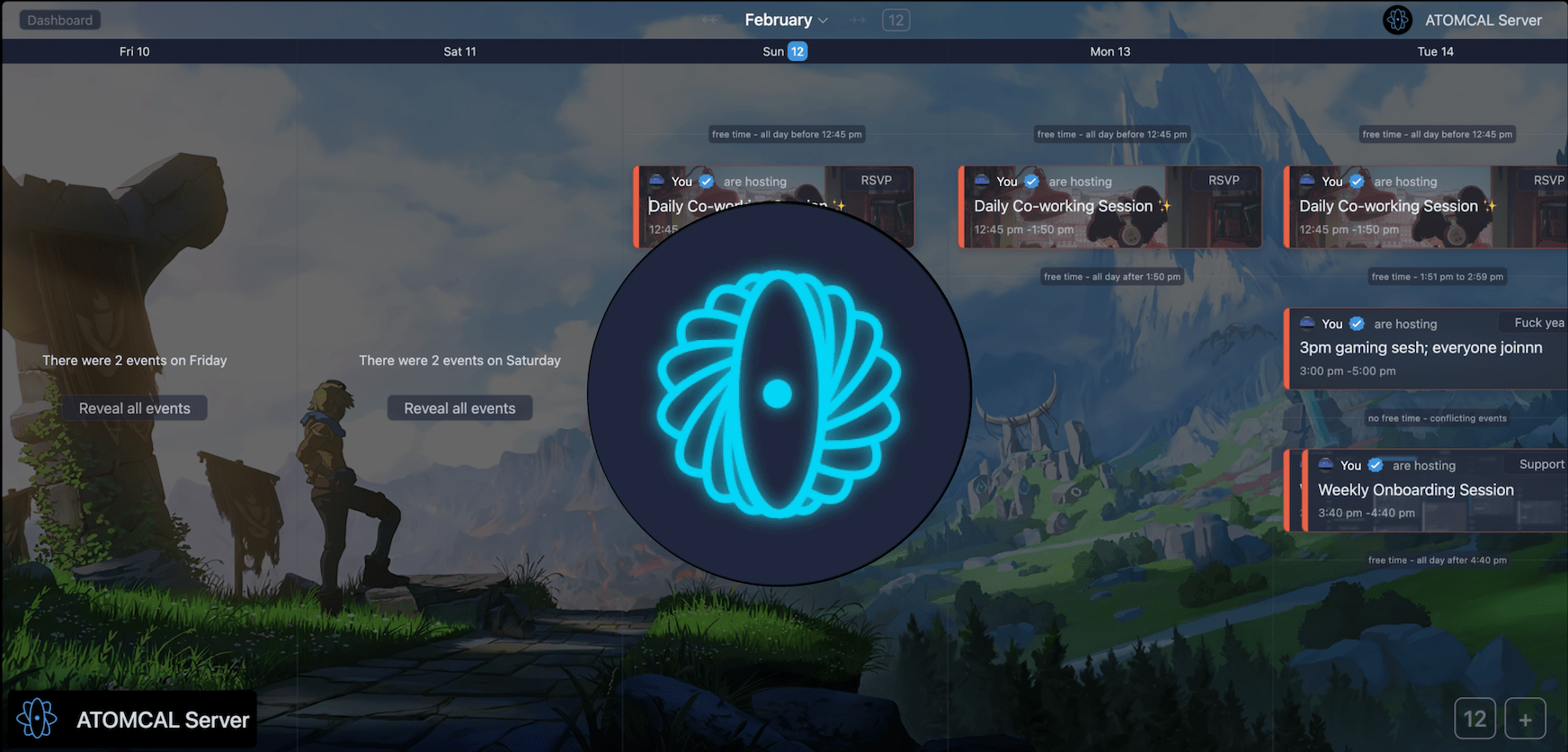
Step 1: Inviting AtomCal to Your Server - A Breeze
Getting started with AtomCal is a walk in the park. Simply invite the bot to your Discord server, grant necessary permissions, and you're good to go. No technical wizardry required!
Example: Visit AtomCal's official website and follow the user-friendly setup guide to bring the bot into your server.
Step 2: Creating Events - Effortless Planning
AtomCal's user-friendly commands allow you to create events with ease. Specify event details like date, time, description, and even set recurring events for regular meetups.
Example: To schedule a weekly movie night in your server, use AtomCal to set up a recurring event every Friday evening, complete with movie suggestions and popcorn emojis.
Step 3: Event Reminders - Never Miss a Beat
Say goodbye to no-shows! AtomCal automatically sends event reminders to your server members, ensuring everyone stays in the loop and shows up on time.
Example: For your server's book club, AtomCal can send out reminders a day before each meeting, along with discussion points for the upcoming book.
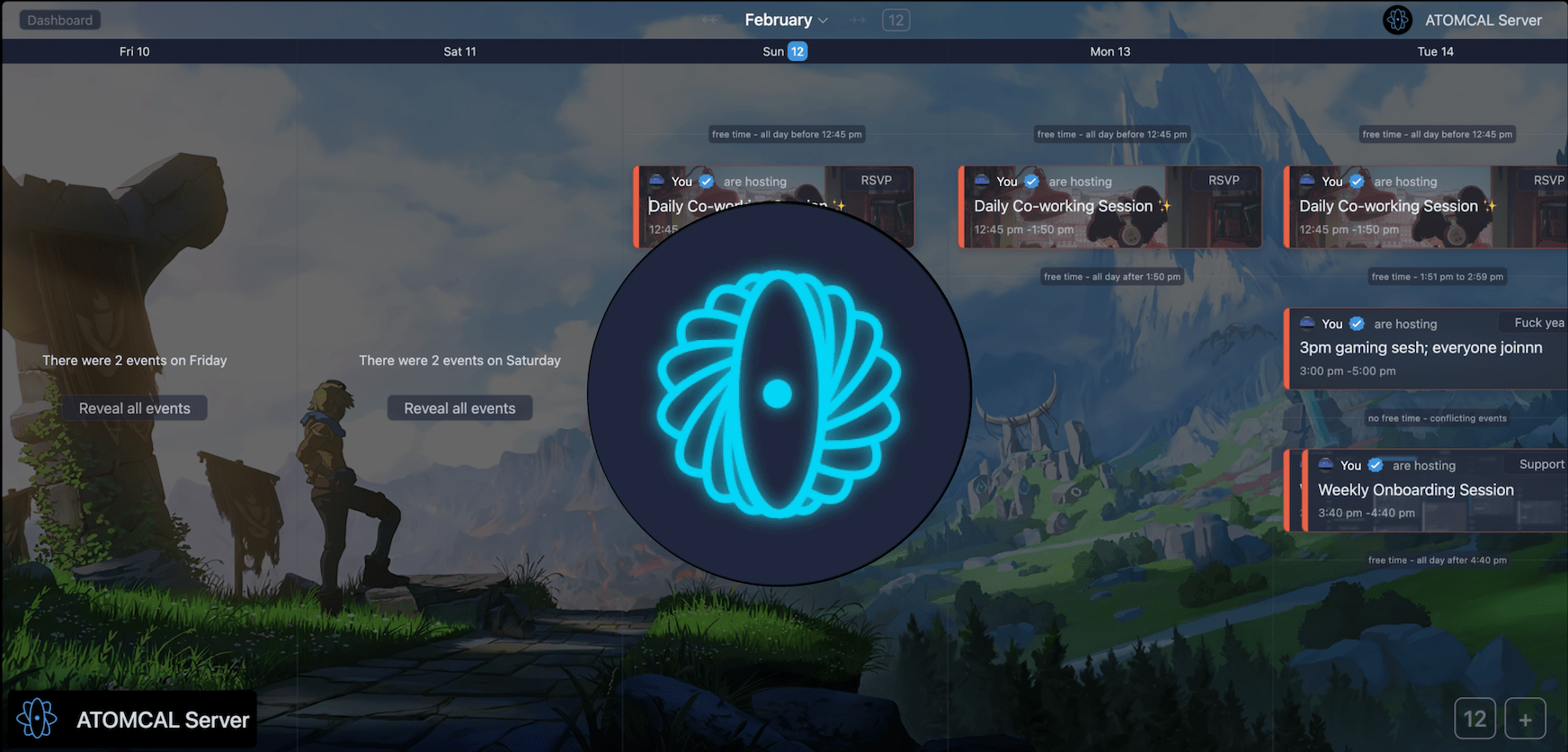
Step 4: RSVP Tracking - Stay Organized
Managing RSVPs has never been simpler. AtomCal lets members RSVP to events with a single click, giving you a clear view of expected attendance.
Example: Hosting a trivia night? AtomCal tracks RSVPs and helps you prepare for the right number of participants.
Step 5: Event Announcements - Spread the Word
AtomCal assists in creating eye-catching event announcements. Customize event messages and share them in your server to generate excitement.
Example: Organizing a charity stream? AtomCal helps you craft attention-grabbing announcements complete with donation links and event goals.
Step 6: Event Participation - Seamless Experience
On the day of the event, AtomCal ensures a smooth experience for participants. It can handle event sign-ins, assign roles, and even manage voice channels for gaming sessions.
Example: Hosting a large-scale gaming tournament? AtomCal can auto-assign teams, create dedicated voice channels, and monitor match progress.
In Conclusion: Elevate Your Discord Server with AtomCal
AtomCal isn't just a bot; it's your trusted sidekick for event management. By inviting AtomCal, you'll streamline event planning, increase member engagement, and create a more vibrant and organized Discord community.
With AtomCal, you're not just managing events; you're elevating your server's experience.
For further exploration, check out these external video links for tutorials and in-depth insights into using AtomCal:
- AtomCal: Your Ultimate Discord Event Bot (Video Tutorial)
- Optimizing Your Discord Server with AtomCal's Advanced Features (Video Guide)
Now, it's time to unlock the potential of AtomCal and take your Discord server to new heights of engagement and excitement! 🚀 #AtomCalEventBot
