Since Atomcal works out of the box without any third party integrations, you can create as many calendars to separate events into categories. You can also invite other users to these calendar to create/edit events on your behalf.
In this blog post we will:
- Go through the itsy bitsies of creating a new calendar on Atomcal (yay!)
- Not show you how to rob a bank ❌
This works great for when you have a community calendar that many people schedule events on. Or a team calendar that you want other(s) to edit.
How to create a new calendar in Atomcal
Follow these steps:
- Open the CLI (by pressing "K" OR "cmd K")
- Choose + Add new calendar option from the menu
- Give the calendar a name and an image separated by a comma
- Example: DAO Events, https://pbs.twimg.com/media/FDzjFNvXMAEjHAV.png
- Press return (enter) to save the calendar
- ✓ All done my guy
After a calendar is created, you can view it in the all calendar list (its an option to view all calendar(s) in CLI). If the new calendar isn't showing up, refresh the page.
For reference
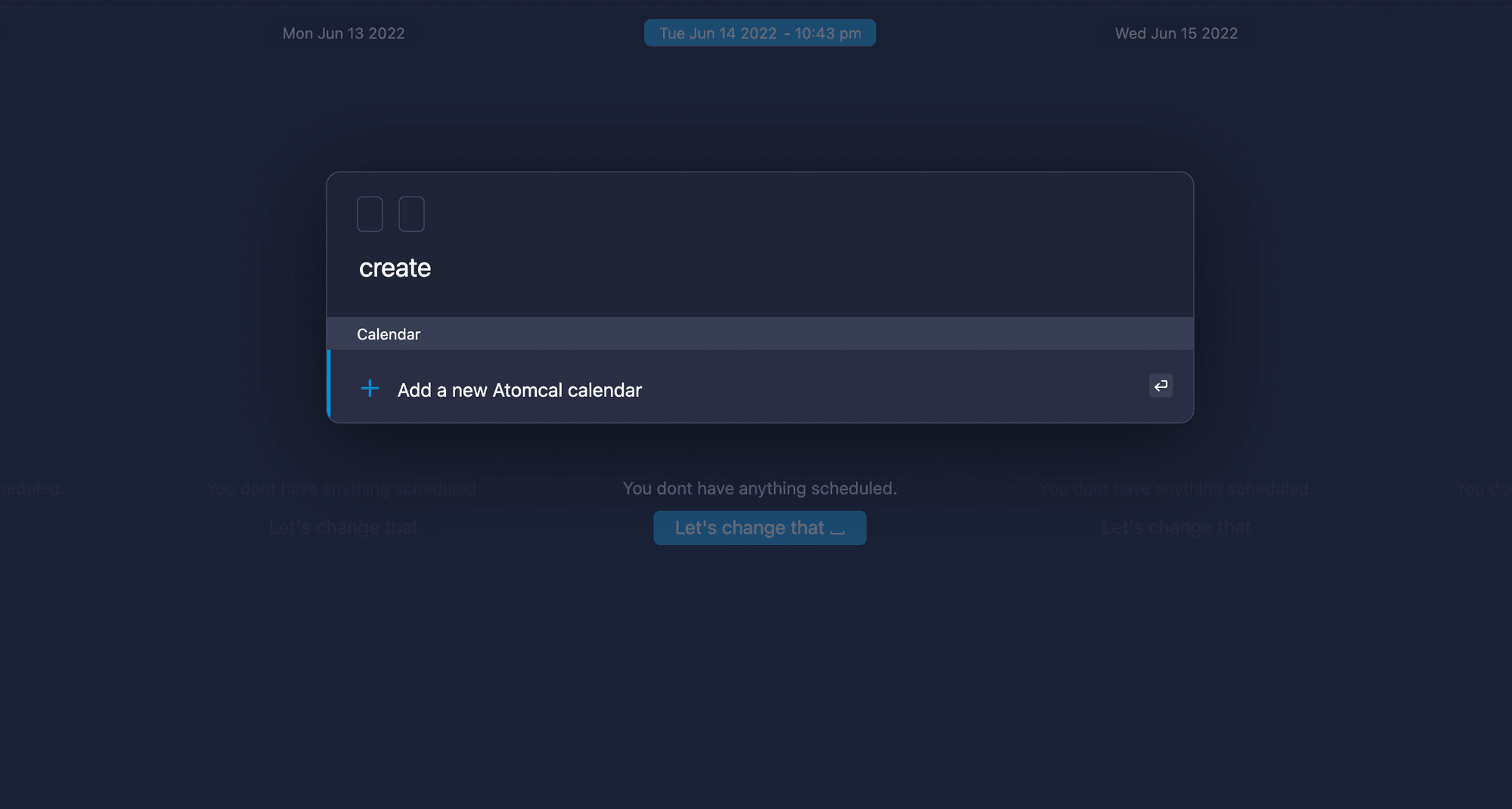
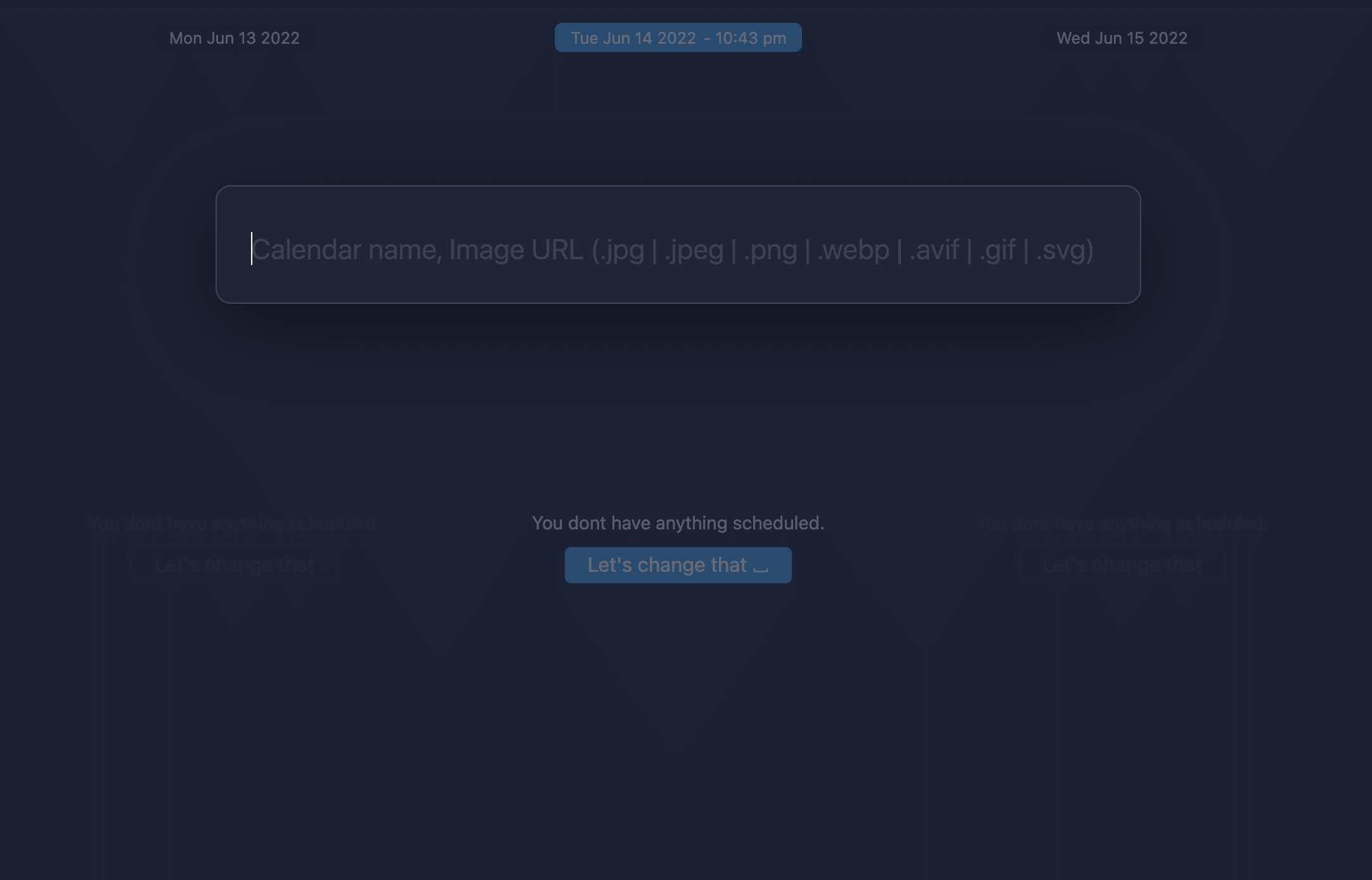
How to add an event into a calendar
In Atomcal an event can belong to MANY calendars.
Imagine if you have Google for Work, Outlook for consulting, Google2 for Community management, you probably want to mark as busy on all of these calendars if you're having an event between (let's say) 2-4pm in any one of them (as you may have all these calendars but you're... well only 1 of you, right?).
Now to add an event into the newly created calendar; simply click on the calendar(s) option in the event header and select the calendar(s) of choice.
For reference
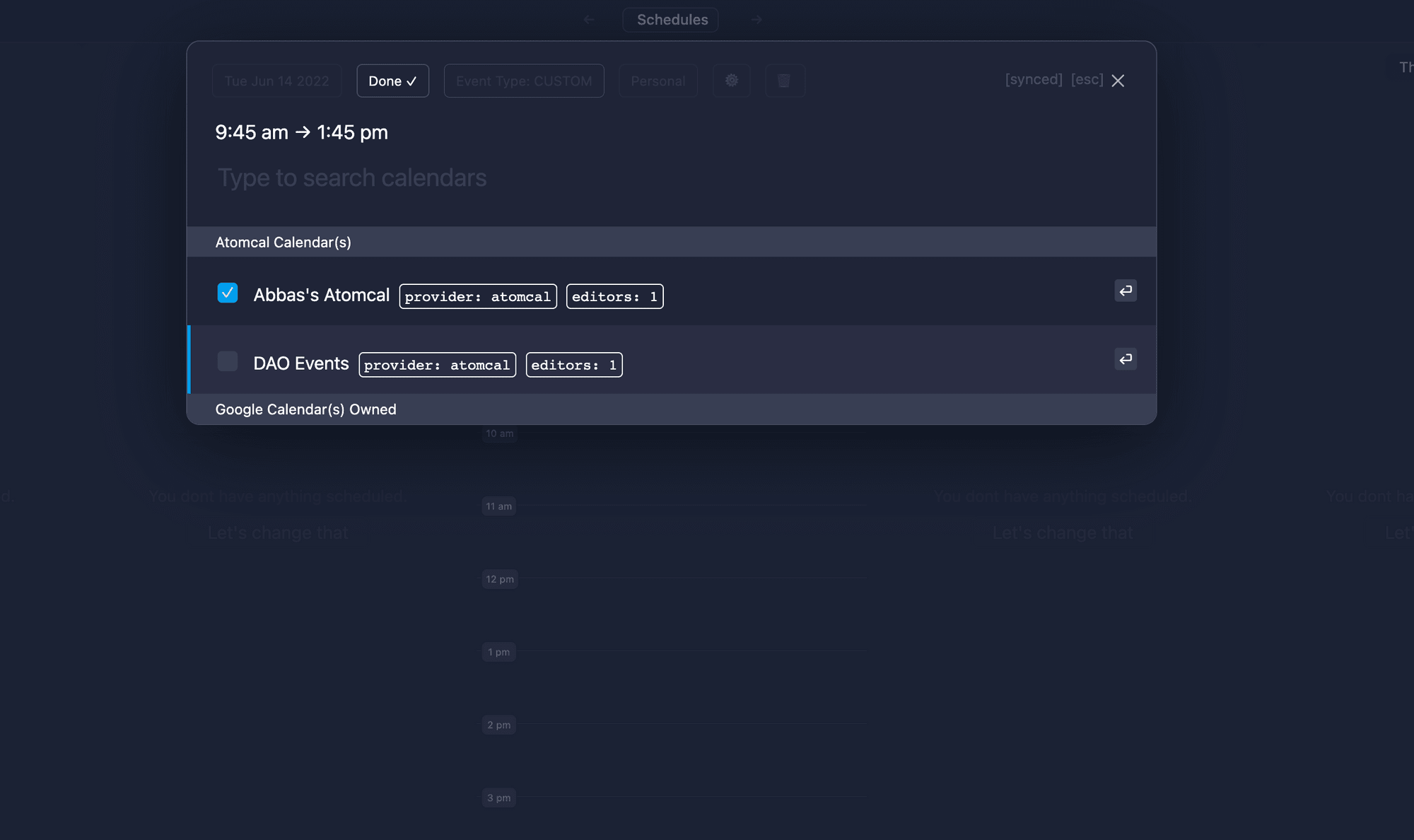
How to invite your friends to create event in your calendar
Okay, so first thing first; why would you want to invite your friends to add events to your calendar?
Well simply, because a calendar can be connected to a discord server to:
- Bring event(s) from this connected calendar to Discord, and
- Auto broadcast event(s) from this connected calendar when about to start
Now if you want other community members to also create Discord event(s) via Atomcal, then sharing the calendar will help with this use-case.
Follow these steps to invite someone to edit your calendar
- Open CLI and choose option "Edit calendar default guests / editor(s) list"
- Pick a desired calendar to invite someone to edit it
- Search for a user you want to invite (by email), re-open the CLI if it doesn't work
- Select the desired user (or invite one directly by email)
- Select "Yes" when prompted "Are you sure you want to assign [user] as editor for [calendar]"?
- All done (check all calendar list for the number of editor(s), refresh if the editor(s) aren't updated)
Some notes
- All events in this calendar will be viewable / editable by the calendar editor(s)
