You can now copy paste events in Atomcal.
Copy pasting events mean it will save tons of time when you have repeating events on Discord for example. In theory, it will make the process efficient and save tons of your time creating same events.
In this blog post we will:
- See how you can copy paste an event(s) until infinity
- Bake you a cheesecake ❌
How to copy paste an event in Atomcal
- Create and select an event
- Copy event using CTRL + C
- Go to the date you want to paste this event
- Paste this event using CTRL + V
All done ✔. You can select the date you want to post the event in by either clicking on this days schedule, or using keyboard to go to this event via key(s).
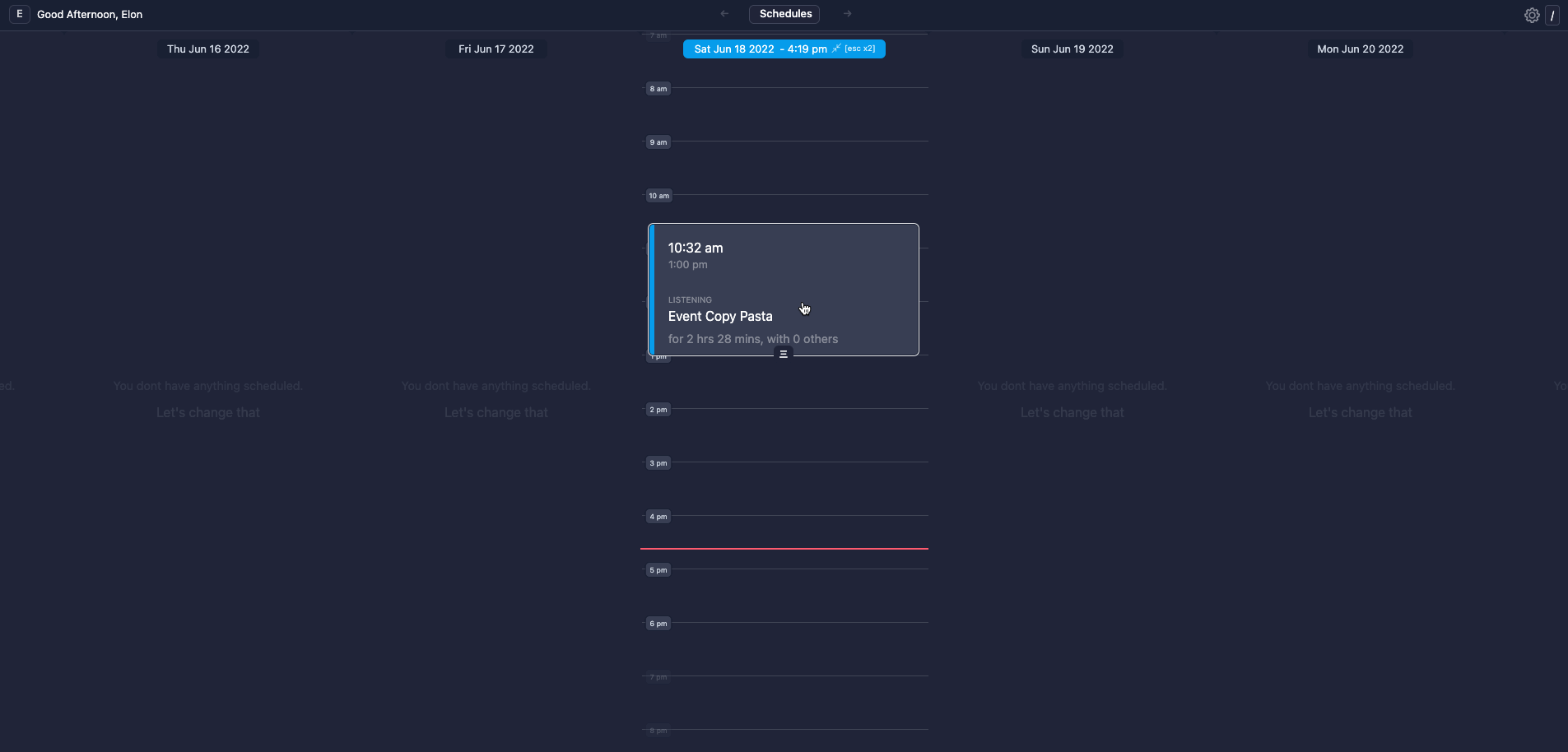
How to copy paste until eternity?
When you paste an event, the jumps are remembered by Atomcal. So when you paste the event again (CTRL+V) the next paste will happen after the jumps.
Reference
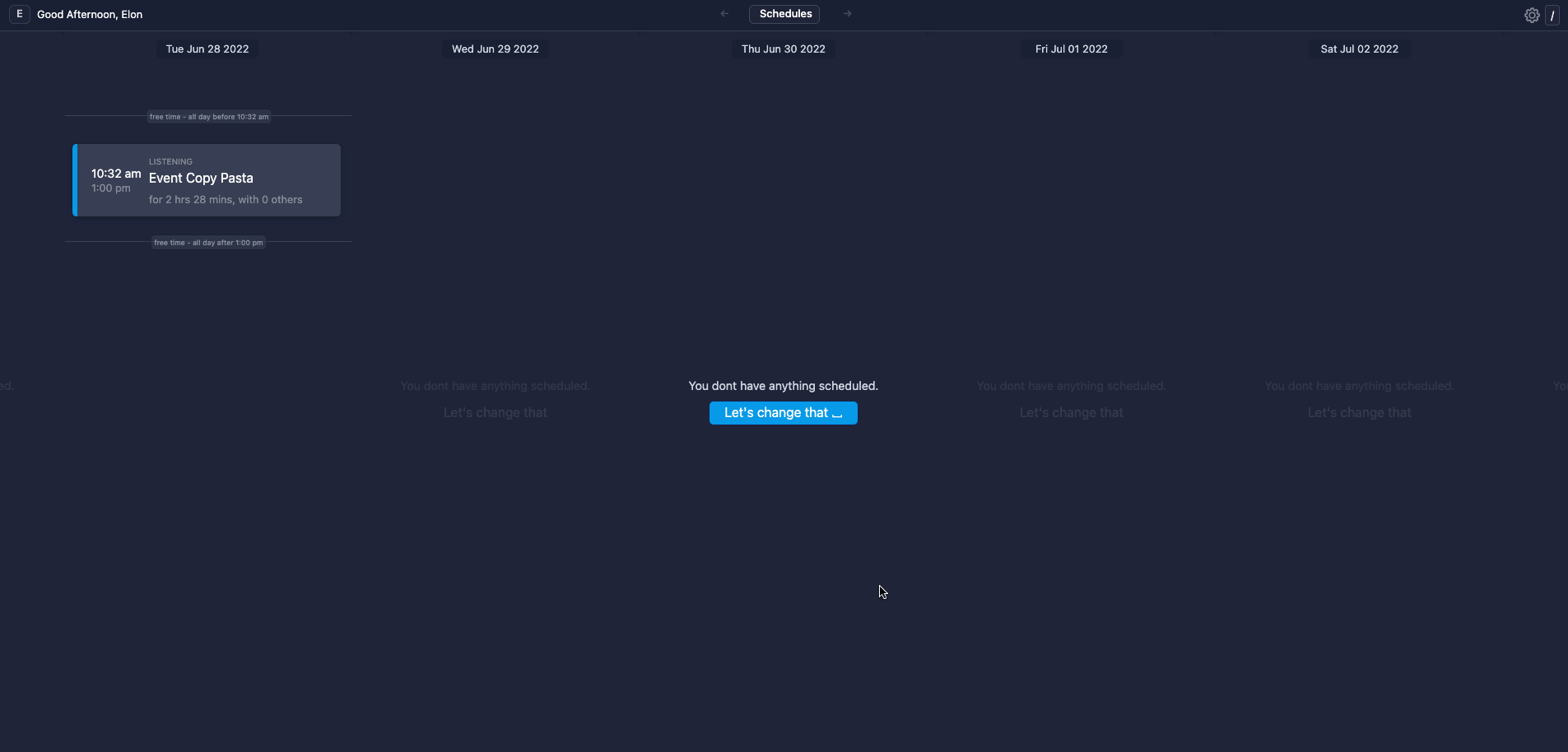
DnD Campaigns Finder
Join our Facebook group and find your next campaign
amoungts the 100s of DnD campaings shared everyday across our community servers.
Atomcal Guides And Tutorials
Visit our Youtube channel and dive deep into how you
can utilize Atomcal to manage your DnD campaings, create upcoming events calendar and
discovery campaigns happening near you and around the world!
Support Discord Server
Have any issues or want to share you feedback or
suggestions? We're here to learn more from you. Just visit our Discord server and ping
us in one of the channels.
